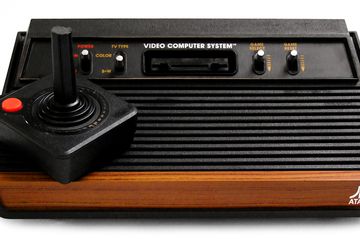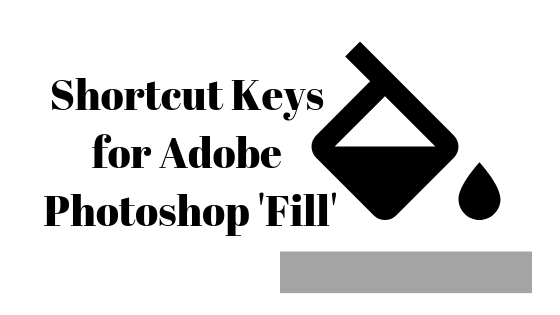How to Use GIPHY in Slack
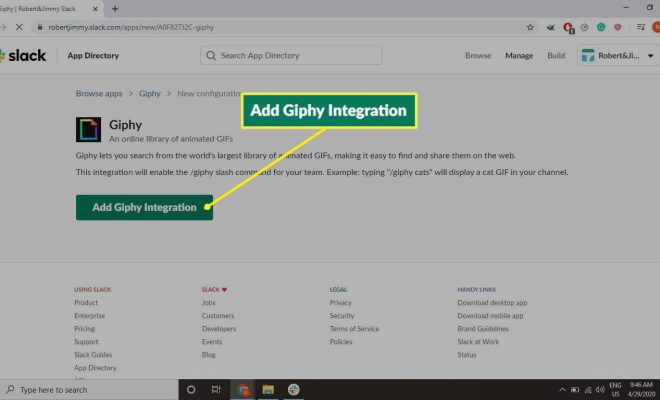
GIPHY is a popular GIF search engine that has become an essential part of many people’s online communication. It is widely used on social media platforms and messaging apps such as Slack. Slack, being one of the most popular project management tools, also integrates GIPHY to improve communication and make it more fun. If you’re new to Slack, or if you’re not sure how to use GIPHY in Slack, this guide will walk you through the process.
First things first, you need to ensure that the GIPHY app is installed and enabled in your Slack workspace. To do this, click on “Apps” in the main menu and search for “GIPHY.” Once GIPHY shows up in the list, click on it, and then click on “Install App.” Once you’ve installed the GIPHY app, you’re ready to start using it in your conversations.
To use GIPHY in Slack, type in “/giphy” followed by a search term or phrase. For example, if you want to search for a laughing animation GIF, you can type “/giphy laughing” in the message input box. GIPHY will then search for the related GIFs and provide you with a list of options to choose from. All you need to do is select the one you like and hit enter to send it to your team.
Another way to use GIPHY in Slack is by clicking on the GIPHY icon in the message input box. This will open up the GIPHY app, where you can search for the GIF you want and select it to send it to your team. You can also hover over the GIFs to see their descriptions and click on them to play them in full-screen mode.
If you’re looking for a quick way to add some fun to your conversations in Slack, GIPHY is the perfect tool. You can use it to express emotions, communicate ideas, or just add some flair to your messages. With GIPHY, you can find a GIF for almost any occasion, from celebrating a project milestone to sending birthday greetings to a team member.
In conclusion, GIPHY is a fantastic way to enhance your communication on Slack. By following the simple steps outlined in this guide, you can start using GIPHY to its full potential today. So go ahead, give it a try, and have some fun with your team. Happy GIPHY-ing!