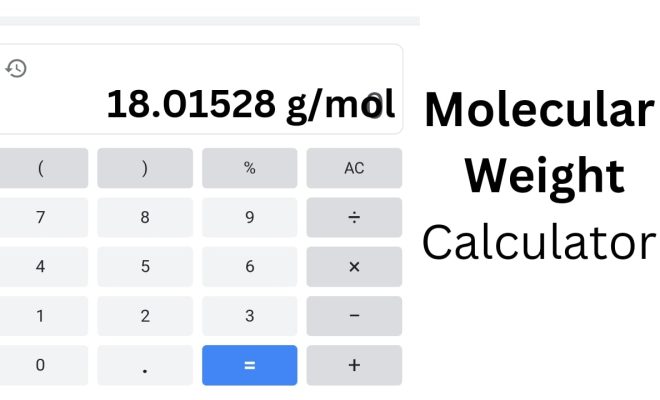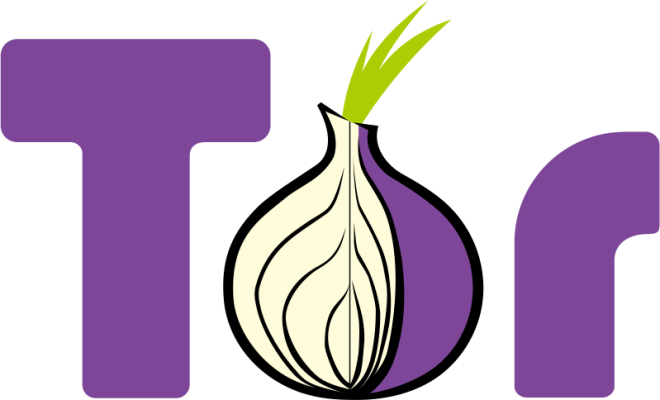How to Use a Router as a Wi-Fi Extender

A Wi-Fi extender, also known as a wireless repeater, is a device that enhances the signal strength of your home Wi-Fi network. This device can be useful for situations where a particular area of your home is struggling to receive a stable Wi-Fi connection. A router can be used as a Wi-Fi extender by following a few simple steps.
1. Select the Right Router: The first step to using a router as a Wi-Fi extender is selecting an appropriate router. Ideally, the router should run on the same frequency as your existing Wi-Fi network. This will allow the router to communicate seamlessly with your existing network.
2. Set Up the Router: The next step is to set up the router. Connect the router to a power source and connect an Ethernet cable to the LAN port of the router. The other end of the Ethernet cable should be connected to your computer. Open a web browser and type in the IP address of the router. This will take you to the router’s login page.
3. Login to the Router: Once you are on the login page, enter the username and password of the router. If you are unsure of the default username and password of the router, refer to the router’s manual. Once you are logged in, select the wireless settings option.
4. Change the SSID: In the wireless settings option, you can change the SSID of the router. The SSID should be the same as your existing Wi-Fi network. You will also need to set up a password for the router. This password should be the same as your existing Wi-Fi network’s password.
5. Disable DHCP: Once you have set up the SSID and password of the router, you will need to disable the DHCP function of the router. To do this, go to the setup option and select the advanced option. Then select the DHCP settings option and disable the DHCP function.
6. Disable Firewall: You will also need to disable the firewall of the router. To do this, go to the security option and select the firewall option. Then disable the firewall.
7. Enable the Wireless Repeater Mode: Finally, you will need to enable the wireless repeater mode. To do this, go to the wireless settings option and select the wireless repeater mode. Once the wireless repeater mode is enabled, select the SSID of your existing Wi-Fi network.
Conclusion
Using a router as a Wi-Fi extender can be a cost-effective way to enhance the signal strength of your home Wi-Fi network. By following these simple steps, you can easily set up a router as a Wi-Fi extender, providing a stable and reliable Wi-Fi connection throughout your home.