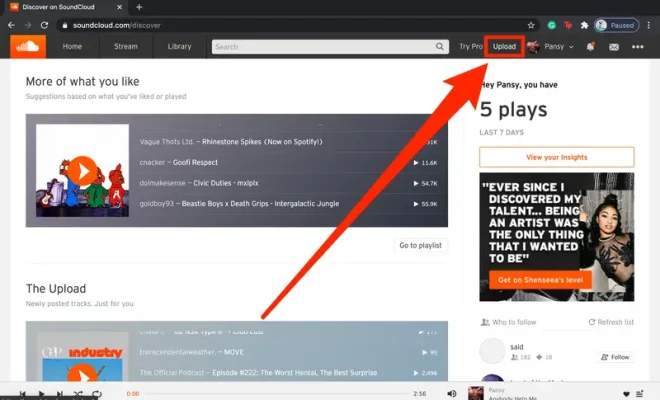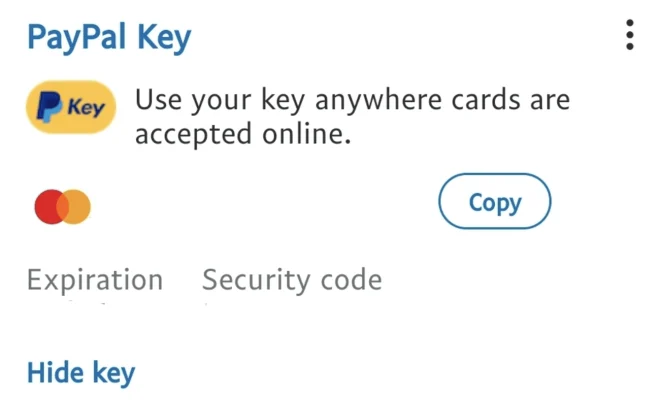How to Turn Your Handwriting Into a Font for Free With Calligraphr
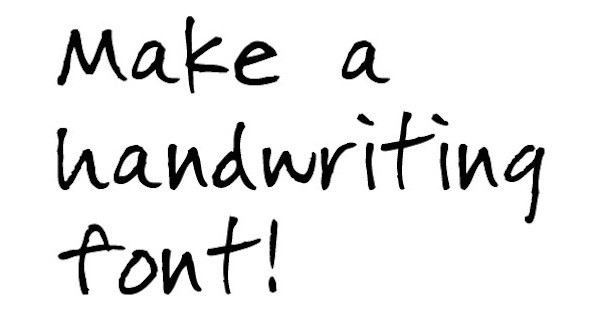
Are you tired of using the same old fonts on your documents and designs? Do you wish you could add a more personal touch to your work? Well, good news – you can! With Calligraphr, you can turn your very own handwriting into a font, for free!
Calligraphr is a website that allows you to create your personalized font by simply uploading examples of your handwriting. Here’s a step-by-step guide on how to turn your handwriting into a font using Calligraphr:
Step 1: Open Calligraphr website
Visit the Calligraphr website and click on the “Start” button to create a new font. You will be asked to create an account, or you can sign in with your Google or Facebook account.
Step 2: Upload your handwriting
You will now be taken to the “My Fonts” tab; click on “Create a New Font”. Give your font a name and choose the font style you want: calligraphic, signature, or mixed (a combination of your print and handwriting). Now, download the template provided by Calligraphr and print it out. Once you have printed it, fill it in with a black pen – it’s important that you write neatly and stay within the lines. Scan or take a photo of the template and upload it onto the website by clicking on “Upload Template”.
Step 3: Refine your font
After uploading your template, you will see your keyboard layout on the next screen. This is where you can refine your font and make sure each character is accurate. Click on each letter and type in the corresponding letter or symbol on your keyboard. Adjust the size, position, and orientation of each character to make sure it looks exactly like your handwriting.
Step 4: Generate your font
Once you are satisfied with your refined font, click on “Generate Font” at the bottom of the page. Your font will now be saved and downloaded as a zip file. Unzip the folder and install your new font onto your computer by double-clicking on the font file and selecting “Install”.
Step 5: Try it out!
Congratulations, you have successfully turned your handwriting into a font! Open a document or design app, and select your new font from the list of available fonts. Start typing in your own handwriting and appreciate the personal touch it adds to your work.
In conclusion, creating your own font has never been easier thanks to Calligraphr. Follow these simple steps and add a unique twist to your work – embrace your individuality and make your handwriting stand out!