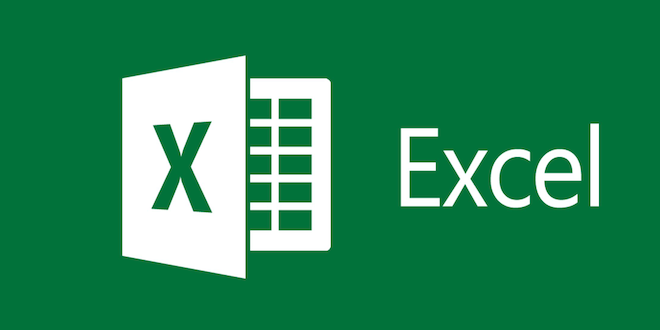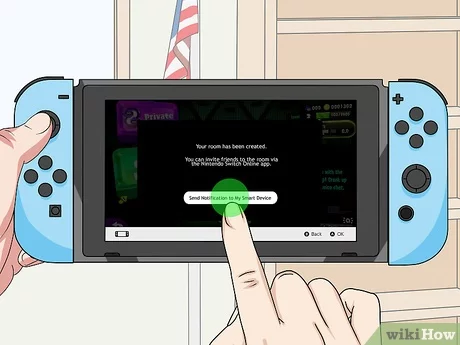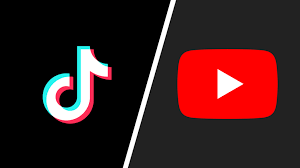How to Turn Off Low Power Mode on iPhone and iPad

Low power mode is a feature in iPhones and iPads that helps conserve battery life by reducing or turning off certain features and visual effects. However, some users may want to turn off low power mode in order to restore the full functionality of their device. Here are the steps to turn off low power mode on iPhone and iPad:
Step 1: Open the Settings app on your device
Step 2: Scroll down and choose the Battery option.
Step 3: Look for the Low Power Mode toggle switch and turn it off by tapping on it. The toggle switch will turn white
to indicate that low power mode is off and your device will regain all the disabled features and visual effects.
If you are facing difficulty in turning off low power mode, it may be because your device is experiencing battery drain, and you may need to charge it up to a certain level before you can turn off low power mode. Once your device is fully charged, you should be able to turn off low power mode without any problems.
If you turn off low power mode, it’s important to note that your device may consume more battery power than usual depending on your usage pattern. So, it’s a good idea to keep low power mode turned on when you are not using some of the features or apps on your device.