How to Speed Up Your iPad and Improve the Performance
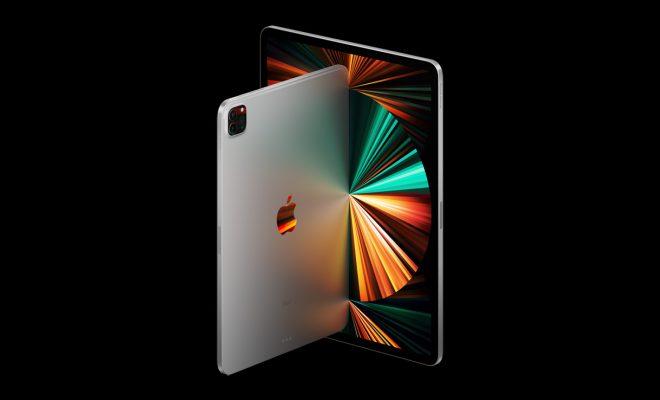
As an iPad owner, you may have noticed that your device is running slower than it used to. This can be frustrating, especially when you’re trying to complete tasks on the go. Fortunately, there are a few things you can do to give your iPad a performance boost. Here’s how to speed up your iPad and improve its performance:
1. Close inactive apps
One of the quickest ways to improve your iPad’s performance is to close any apps that you’re not currently using. When you have multiple apps running in the background, it can slow down your device and drain its battery. To close inactive apps, swipe up from the bottom of your screen and swipe left or right to find the app you want to close. Then, swipe up on the app to close it.
2. Clear app cache
Over time, the cache stored by apps can start to accumulate and slow down your iPad’s performance. Clearing the cache regularly can help to free up space and improve your device’s speed. To clear the cache, go to Settings > Safari (or whichever app you want to clear) > Clear History and Website Data.
3. Turn off background app refresh
Background app refresh is a feature that allows apps to refresh their content even when you’re not using them. While this can be convenient, it can also drain your iPad’s battery and slow down its performance. To turn off background app refresh, go to Settings > General > Background App Refresh and toggle off the switch.
4. Reduce motion
Animations and other visual effects can also slow down your iPad’s performance. To reduce motion and improve your device’s speed, go to Settings > General > Accessibility > Reduce Motion and toggle on the switch.
5. Delete unused apps
If you have apps that you no longer use, deleting them can free up storage space and improve your iPad’s performance. To delete an app, press and hold on its icon until it starts to jiggle. Then, tap the X icon in the corner of the app icon to delete it.
6. Update your iPad’s software
Finally, updating your iPad’s software can also improve its performance. New software updates often include bug fixes and performance improvements that can help to speed up your device. To check for software updates, go to Settings > General > Software Update.
By following these tips, you can speed up your iPad and improve its performance. Whether you’re using your iPad for work or leisure, these simple steps can help you get the most out of your device.






