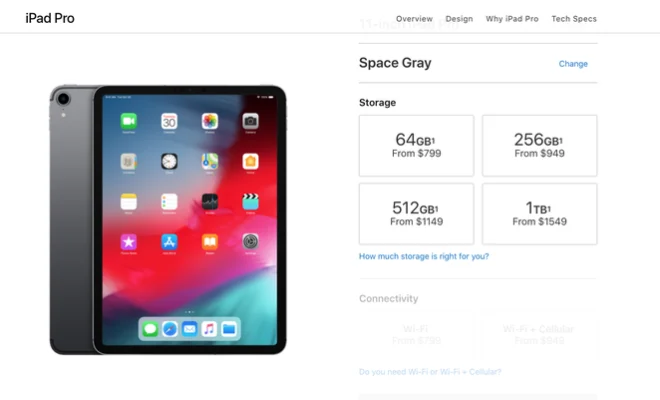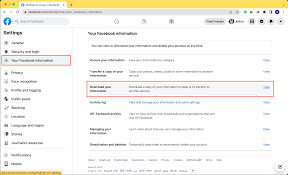How to Set Up and Use Parental Controls on Disney+

Disney+ has become one of the most popular streaming services for children and adults alike. However, with children spending more time online, it is essential to ensure that they are not exposed to inappropriate content. Disney+ offers a variety of parental controls to help you set the right level of restrictions for your child’s viewing experience. In this article, we’ll look at how to set up and use parental controls on Disney+.
Step 1: Create a Disney+ account
Before you can set up parental controls, you need to create a Disney+ account. You can create an account on the Disney+ website or by downloading the Disney+ app on your mobile device. Once you have created an account, you will need to sign in to access the parental control settings.
Step 2: Set up a profile for your child
Disney+ allows you to create up to seven different profiles on a single account, each with different age ranges, so you can easily customize the content that your child has access to. To create a profile, go to the “Profile” section of your account and choose “Add Profile.” You can then customize the profile by entering your child’s name and selecting an appropriate age range.
Step 3: Set up parental controls
Once you’ve created a profile for your child, you can start setting up parental controls. On the profile page, choose “Edit Profile” or “Edit” to access the parental controls. You can then adjust the settings to control the content your child has access to. Some of the options include:
– Content rating: Choose the maximum age rating for the content your child can access.
– Restrict content: You can select specific movies or shows to block from your child’s account.
– Time limits: You can set up time limits for your child’s use of Disney+.
– Profile PIN: Create a PIN code to prevent your child from changing the parental control settings.
Step 4: Test your settings
Once you’ve set up your parental control settings, it’s a good idea to test them to make sure they work correctly. You can do this by logging in to your child’s profile and trying to access content that should be restricted. If the parental controls are working correctly, you should not be able to access this content.
In conclusion, Disney+ offers several parental controls that can help you keep your child safe while using the streaming service. By creating a profile for your child and customizing the settings, you can ensure that they only access age-appropriate content. Remember to test your settings regularly to ensure they are still working correctly. With these steps, you can give your child the freedom to enjoy Disney+ while keeping them safe at the same time.