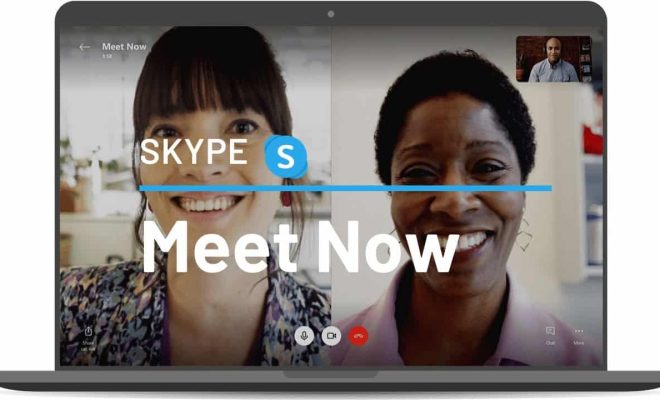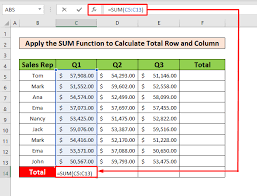How to Set Up a Video Projector to Create Your Own Home Theater

Setting up a video projector to create your own home theater can transform your entertainment experience. If you want to enjoy movies, TV shows, or games on a larger screen with higher quality imagery and sound, a video projector is the perfect solution. Here is how to set up a video projector to create your own home theater:
1. Choose the Right Projector
The first step is to choose the right projector for your needs. Look for a projector with high brightness (measured in lumens) and resolution, such as 1080p or 4K. Consider the size of the room and the distance between the projector and the screen, as well as the throw ratio, which determines the size of the displayed image based on the distance from the screen. Also, consider the types of connections that the projector offers such as HDMI, VGA, and USB.
2. Pick the Right Screen
A good screen can make a huge difference in your viewing experience. There are many types of screens to choose from, including matte white, glass bead, and silver screens. Ideally, the screen should be white, non-glossy, and reflect the projection accurately. The screen size should also match the projector’s aspect ratio.
3. Find the Right Position for the Projector
Now that you have your projector and screen, the next step is to find the right position for the projector. Consider the distance between the projector and the screen, the height of the projector, and the angle of the projection. The projector should be level with the bottom of the screen and perpendicular to the screen’s center. Tilt the projector if necessary to achieve a perfectly rectangular image.
4. Connect the Projector
Connect the projector to your video source, such as a Blu-ray player, streaming device, or gaming console. Make sure that you have the right cables and ports, such as HDMI or VGA cables, to connect the devices. Adjust the settings on both the projector and the video source to optimize the output, such as aspect ratio and image size.
5. Adjust the Focus and Zoom
After connecting the projector, you need to adjust the focus and zoom to display a clear and focused image. Most projectors have manual focus and zoom controls. Use the remote control to adjust the focus until the text on the screen is sharp and clear. Adjust the zoom to stretch the image to fit the size of the screen.
6. Optimize the Picture and Sound
Once you have the projector set up, it’s time to optimize the picture and sound. Adjust the lighting in the room to minimize any glare on the screen. Adjust the color balance, contrast, and brightness to get the best possible picture quality. Connect external speakers or a sound system to enhance the audio output, as most projectors have low-quality built-in speakers.
7. Enjoy the Show
With all the settings calibrated, sit back, relax, and enjoy the show! You now have a home theater setup that can rival any cinema in both image and sound. Whether you’re watching movies, TV shows, or playing games, your video projector setup can provide an immersive experience that can’t be matched by smaller screens.
In conclusion, setting up a video projector to create your own home theater doesn’t have to be complicated or expensive. With the right projector, screen, and setup, you can enjoy a cinematic experience in the comfort of your own home. The most important thing is to take the time to optimize the settings for the best possible picture and sound quality, and then sit back and enjoy the show.