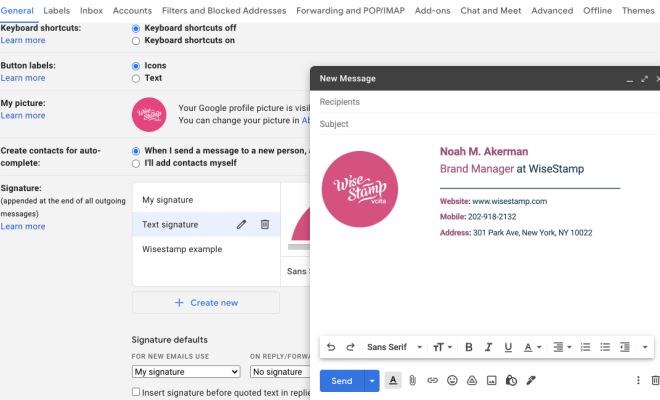How to Set Up a PS5

Setting up a new PS5 console can be an exciting experience but it can also be intimidating for those who have never set up a gaming console before. Luckily, the set-up process for the PS5 is fairly straightforward and can be done easily in a few simple steps. In this article, we will be discussing how to set up a PS5.
Step 1: Unbox the PS5
The first step in setting up your PS5 console is to unbox it. Carefully remove the console, controller, power cable, and any other accessories from the box.
Step 2: Connect the Console to the TV
Once you have unboxed the console, connect it to your TV using an HDMI cable. You will need to locate the HDMI port on your TV and connect one end of the HDMI cable to it. Then, connect the other end of the HDMI cable to your PS5 console.
Step 3: Connect the Console to the Internet
To connect your PS5 to the internet, you can do so using an Ethernet cable or Wi-Fi. If you have an Ethernet cable, connect it to the Ethernet port on the back of the console. If you prefer to connect via Wi-Fi, go to the settings on your PS5 console and select “Network” > “Set Up Internet Connection” and follow the on-screen instructions to connect to your Wi-Fi network.
Step 4: Update the PS5 Console
Once you have connected your PS5 to the internet, you will need to check for updates. Go to the settings on your PS5 console and select “System” > “System Software” > “System Software Update and Settings” and select “Update System Software.” This will ensure that your console has the latest updates and features.
Step 5: Set Up Your User Profile
After updating your console, you will need to set up your user profile. This is where you will create your username and set up your settings. You can also choose to connect your PS5 to your PlayStation Network account or create a new one.
Step 6: Personalize Your Console
Now that you have set up your user profile, it’s time to personalize your console. You can choose your preferred language, set up parental controls, and customize your home screen background and theme.
Step 7: Begin Gaming
Congratulations! You have successfully set up your PS5 console. It’s time to start playing your favorite games.
In conclusion, setting up a PS5 console is an easy process that can be done in a few simple steps. By following these steps, you can ensure that your console is updated, connected to the internet, and personalized to your preferences. Now, it’s time to enjoy all the great games and features that the PS5 has to offer.