How to Sell on Amazon
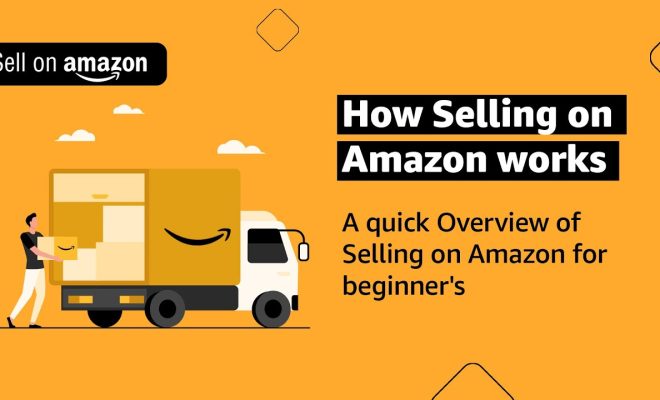
Introduction
Selling on Amazon is an attractive opportunity for online entrepreneurs, small business owners, as well as established companies. With over 300 million active users, Amazon offers a vast market for sellers to tap into and grow their businesses. To help you successfully sell on this leading eCommerce platform, we’ve compiled a comprehensive guide that outlines essential steps and tips.
1. Choose the Right Selling Plan
Amazon offers two types of seller accounts – Individual and Professional. The Individual plan is suitable for sellers who plan to sell fewer than 40 items per month. It requires no monthly fee but charges a $0.99 fee per transaction along with referral and closing fees.
On the other hand, the Professional plan is for sellers who expect a higher sales volume (over 40 items per month) and costs $39.99 per month plus referral fees but no per-transaction fees. Review each plan’s features carefully before selecting the one that suits your requirements.
2. Create Your Seller Account
To start selling on Amazon, first head to the Amazon Seller Central page (https://sellercentral.amazon.com) and create your seller account by providing necessary details such as business name, contact information, tax identity, and bank account information.
3. Research Your Product Niche
Before listing your products on Amazon, it’s crucial to conduct thorough market research to identify in-demand items and niches with less competition. Use tools like Amazon’s Best Sellers list, Google Trends, and Jungle Scout to make informed decisions on which products to sell.
4. Choose the Right Fulfillment Method
Amazon allows sellers to choose between two fulfillment methods:
– Fulfillment by Amazon (FBA): You send your products to Amazon’s warehouses, where they handle storage, shipping, returns, and customer service.
– Fulfillment by Merchant (FBM): You maintain control of storage, shipping, and customer service for your products.
FBA takes the burden of shipping and customer service off your shoulders but costs more in storage and handling fees. In contrast, FBM may be cheaper but places more responsibility on you as a seller. Consider your venture’s scale and resources when selecting a fulfillment method.
5. Create Product Listings
Once you’ve chosen a product niche and fulfillment method, it’s time to create product listings on Amazon Seller Central. Provide clear product titles, detailed descriptions, high-quality images, accurate item categorization, and competitive yet profitable pricing. Ensure your listings are optimized with relevant keywords to improve their ranking in search results.
6. Manage Your Inventory
Effective inventory management is crucial to avoid stockouts and maintain steady sales. Use inventory management tools available on Seller Central to monitor inventory levels, set reorder alerts, and track shipments.
7. Promote Your Products
Increase your product visibility through Amazon’s advertising features like Sponsored Products and Lightning Deals or by offering promotions such as free shipping or discounts.
8. Focus on Customer Service
Good customer service earns positive reviews and higher ratings, influencing other customers’ purchase decisions. Respond promptly to customer inquiries and address any concerns they may have.
9. Monitor Your Performance
Regularly review your seller metrics on Amazon Seller Central to identify areas of improvement in aspects like order defect rate, return rate or review ratings, and resolve any issues that arise.
Conclusion
Selling on Amazon can be a profitable venture if done correctly. From selecting the right selling plan to providing excellent customer service, paying attention to each step will give you an edge over the competition while expanding your business reach. Be ready to learn from experience and adapt as both the market and Amazon’s policies evolve.






