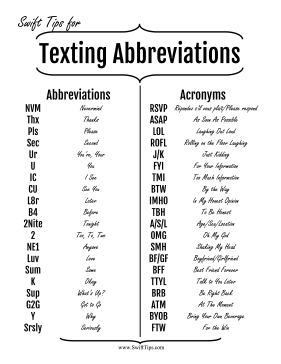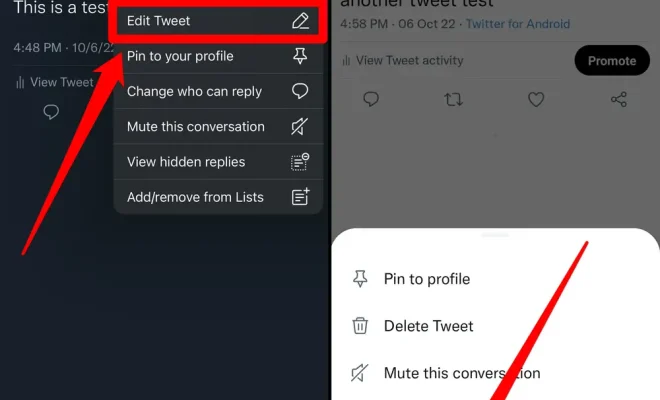How to Remove Watched Videos From Your Watch Later YouTube Playlist

YouTube is a platform that connects people from all over the world through videos. Through this platform, one can watch their favorite videos and easily save them for future viewing with just a click. YouTube has a feature called “Watch Later” that allows users to save selected videos they want to watch later. However, over time, the list can pile up with watched videos, making it difficult to find the new videos you have added to your watch later playlist. In this article, we will go through the steps on how to remove watched videos from your watch later YouTube playlist.
Step 1: Open YouTube
The first step towards removing watched videos from your watch later YouTube playlist is to open the YouTube platform. You can access YouTube through your preferred search engine or by directly typing the YouTube address into your web browser.
Step 2: Go to Your Watch Later Playlist
When you have successfully accessed the YouTube platform, scroll down the homepage until you spot the sidebar. From the sidebar, click on the “Library” option, and it will open up several options. Click on the “Watch Later” option, which will take you to the video list.
Step 3: Choose the Videos You Want to Remove
Once you have accessed your watch later playlist, you will see a list of videos you have added. From the list, locate the videos that you have already watched and want to remove from the playlist. You can either choose to remove one video or multiple videos depending on your preference.
Step 4: Click on the Three Dots
When you have identified the videos that you want to remove from the watch later playlist, click on the three dots that are to the right of each video. A drop-down menu will appear, and select the “Remove from Watch Later” option.
Step 5: Confirm the Removal of Videos
After selecting the “Remove from Watch Later” option, a pop-up window will appear asking you to confirm if you want to remove the video(s) from the playlist. Click on “Ok” if you are sure you want to delete the video(s).
Step 6: Refresh Your Playlist
Once you have completed the above steps, refresh the page to ensure that the videos you have selected to remove from your watch later playlist no longer appear as part of your list.
In conclusion, removing watched videos from your watch later YouTube playlist is a straightforward process. You only need to follow the above steps, and you’ll be able to keep your playlist clean and tidy. With this knowledge, you can now declutter your watch later playlist with ease, enabling you to find new videos to watch on YouTube.