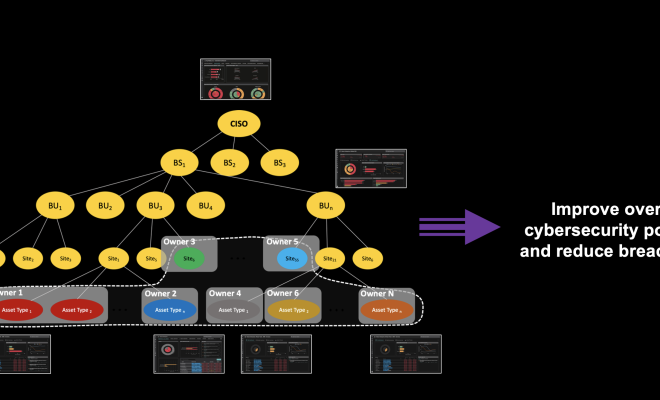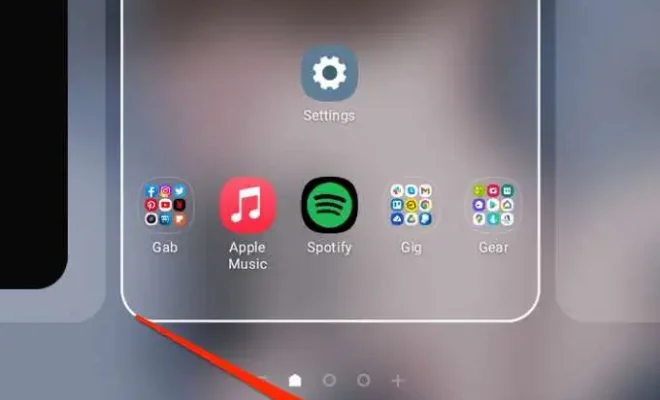How to Protect Your Snapchat Posts With “My Eyes Only”

Snapchat is one of the most popular social media platforms where people can share pictures, videos, and messages with their friends and followers. While Snapchat provides users with privacy options to control who sees their posts, some posts may be too sensitive to share even with certain friends. Luckily, Snapchat has a feature called “My Eyes Only” that allows users to hide their most private moments from prying eyes.
“My Eyes Only” is a feature that lets you store photos and videos behind a passcode or a biometric authentication method that only you know. This feature is useful for users looking to protect their most sensitive content and ensure that only they can access it. Using “My Eyes Only” is quite easy, and this article will guide you on how to enable the feature and protect your Snapchat posts.
Step 1: Open the Snapchat app on your mobile device and tap on your profile icon located in the top left corner of the screen.
Step 2: Tap on the gear icon located in the top right corner of the screen to access your Snapchat settings.
Step 3: Scroll down to the “Who Can…” section and select “My Eyes Only.”
Step 4: Tap “Set Up” and create a passcode or use your device’s biometric authentication (such as fingerprint or facial recognition) method to secure your “My Eyes Only” section.
Step 5: Once the passcode is set, tap on the photo or video you want to add to “My Eyes Only.” Tap and hold on the content until you see a pop-up menu with different options.
Step 6: Select the option “Move to My Eyes Only.” Alternatively, you can select multiple pictures or videos and move them to “My Eyes Only” at once.
Step 7: Enter your passcode or use your device’s biometric authentication to access your “My Eyes Only” section and view your protected content.
With “My Eyes Only,” you can protect your sensitive posts from unauthorized access, ensuring that they remain private and secure. To keep the content protected, ensure that you don’t share your passcode with anyone, and avoid using simple passcodes that can be easily guessed, such as birthdays or names.