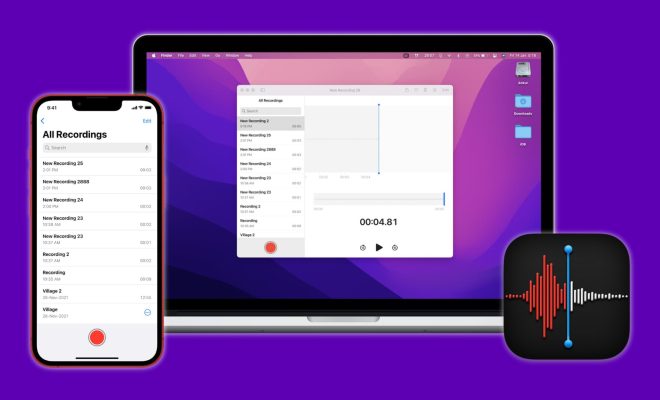How to Open Pub Files Without Microsoft Publisher
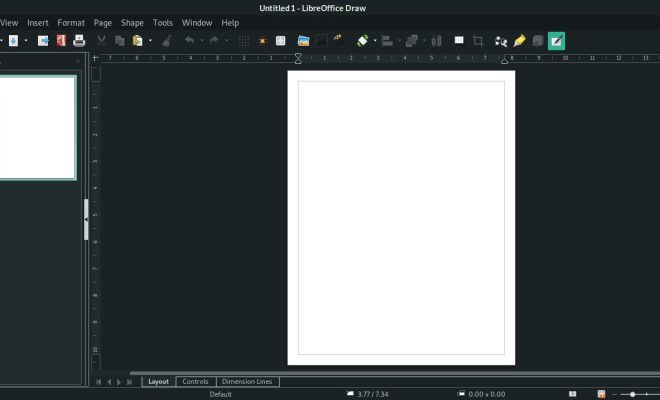
If you receive a pub file but don’t have Microsoft Publisher, it can be frustrating. Microsoft Publisher is a desktop publishing software that is specialized in creating print media such as flyers, brochures, and newsletters. Some programs can open pub files, but not every user has those programs available. In this article, we will discuss how to open a pub file without Microsoft Publisher.
1. Use LibreOffice Draw
LibreOffice Draw is a free and open-source alternative to Microsoft Publisher. It has a wide range of features, including the ability to open and edit pub files. To use it, download and install LibreOffice from their website. Once installed, open LibreOffice Draw and locate the file you want to open. You should now be able to use LibreOffice Draw to edit or view the pub file.
2. Use Microsoft Word
If you have Microsoft Word, you can open pub files with a little bit of tweaking. First, rename the pub file extension to “.docx”. Once you have done that, you can open the file in Microsoft Word. However, please note that not all elements might appear the same as they were in the original file.
3. Use CorelDraw
CorelDraw is a professional graphic design software that can open and edit pub files. However, it is not free and can be quite expensive. If you have CorelDraw, you can use it to edit and view pub files.
4. Use a web-based conversion tool
Several web-based conversion tools can convert pub files to other formats. One example is “Zamzar”. To use Zamzar, upload the pub file to their website and select the file format you want to convert it to. After the conversion is complete, you can download the new file and use it.
5. Use a specialized pub file viewer
Finally, there are some pub file viewers available that are specifically designed to open pub files. Some examples include “PUB Viewer Pro” and “File Viewer Plus.” Keep in mind that some of these programs may not be free.
In conclusion, there are several ways to open pub files without Microsoft Publisher. You can use a free program like LibreOffice Draw, a paid program like CorelDraw, or a specialized pub file viewer. You can also convert the file using a web-based conversion tool like Zamzar. No matter which method you choose, make sure to assess the confidentiality of your data and avoid using any third-party tool that is not trustworthy.