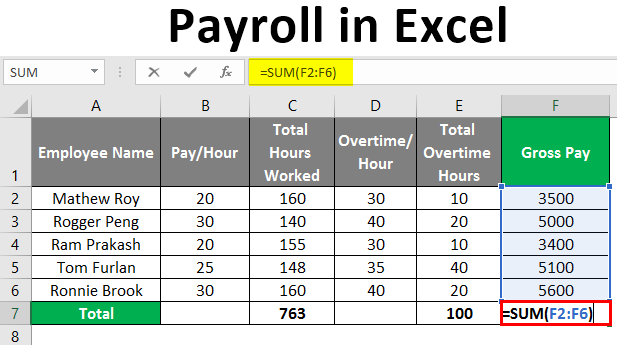How to Mod Skyrim on the Xbox 360
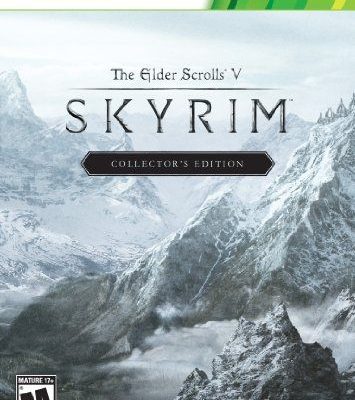
The Elder Scrolls V: Skyrim is a timeless classic that has captivated the hearts of many gamers over the years. The game’s vast open-world, diverse ecosystem, and rich lore have drawn players back time and time again. One aspect that keeps gameplay fresh is the ability to mod Skyrim, adding new content and features to enrich the experience. In this article, we will walk you through the process of modding Skyrim on your Xbox 360.
Please note that modifying your Xbox 360 may void its warranty or even cause damage to the console if not done correctly. Proceed at your own risk.
Here’s a step-by-step guide on how to mod Skyrim on Xbox 360:
1. Backup your save files:
Before attempting any modifications, it’s crucial to backup your save files. This ensures that you won’t lose any data in case anything goes wrong during the modding process.
2. Obtain a USB flash drive:
You’ll need a USB flash drive with at least 8GB of storage space. This will be used to transfer files between your computer and Xbox 360.
3. Extract your game save data:
a. Plug the USB flash drive into your Xbox 360.
b. Navigate to ‘System Settings’ > ‘Storage.’
c. Select ‘Hard Drive’ > ‘Games and Apps.’
d. Find ‘Skyrim’ in the list and select your most recent save file.
e. Press the ‘Move’ button and choose the USB flash drive as the destination.
f. Safely remove the USB flash drive from your Xbox 360.
4. Download necessary tools and mods:
On your computer, download these essential tools:
– Skyrim Mod Tool (such as Horizon or Modio)
– Desired mods for Skyrim (Make sure they’re compatible with Xbox 360)
5. Prepare mods using the Skyrim Mod Tool:
a. Launch the Skyrim Mod Tool on your computer.
b. Insert the USB flash drive containing your save file into your computer.
c. Using the mod tool, open your Skyrim save file from the USB drive.
d. Import desired mods into the mod tool and follow the on-screen instructions to apply them to your save file.
e. Save modified game data back onto the USB flash drive.
6. Transfer modded save data to Xbox 360:
a. Plug the USB flash drive back into your Xbox 360 console.
b. Navigate to ‘System Settings’ > ‘Storage.’
c. Select the ‘USB Storage Device.’
d. Locate your modified save file, select it, and press ‘Move.’
e. Choose ‘Hard Drive’ as the destination.
7. Launch Skyrim:
Restart your Xbox 360 and launch Skyrim. The mods you’ve added should now be active.
Congratulations! You’ve successfully modded Skyrim on your Xbox 360. Remember that some mods might conflict with each other or create stability issues, so make sure to test them thoroughly before adding more mods to ensure a smooth gaming experience.
Now that you know how to mod Skyrim on Xbox 360, you can explore new quests, characters, and adventures that were not part of the original game. Enjoy enhanced replayability and truly immerse yourself in the expansive world of Tamriel!