How to make your own emoji
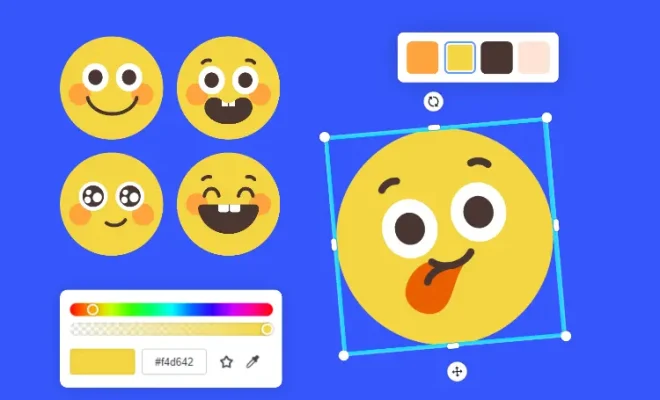
Emojis have become a vital part of our everyday communication, allowing us to convey emotions, reactions, and even tell stories using these tiny and expressive digital images. If you’ve ever wanted to create your own unique emoji for personal use or to share with others, look no further. In this article, we’ll guide you through the process of making your very own emoji from scratch.
Step 1: Conceptualize Your Emoji
Before you start designing your emoji, it’s essential to put some thought into the concept behind it. Consider what emotions, expressions, or themes you’d like your emoji to represent. You can get inspiration from current emojis, or think about a new icon that represents a unique emotion or idea.
Step 2: Sketch Your Emoji Design
Once you’ve got an idea for your emoji’s expression or theme, begin sketching out your concept using pen and paper. Don’t worry if you’re not an artist – this is just a rough outline to help you understand the shape and structure of your emoji.
Step 3: Choose Your Tools & Platform
There are several tools and platforms available for creating emojis. Here are some options to consider:
– Adobe Illustrator (I): A vector-based design tool widely used by professionals in the field. It offers flexibility and precision in design but has a learning curve.
– GIMP (F): A free and open-source alternative to Adobe Photoshop that provides robust features for creating custom emojis.
– Canva (F): An online design platform with thousands of templates and drag-and-drop functionality. It’s ideal for beginners with limited design experience.
– SVG-edit (F): A web-based vector editing tool that works directly in your browser. It’s great for small designs like emojis.
(F) = Free; (I) = Paid/Subscription-based
Step 4: Create Your Emoji Digitally
Now that you’ve chosen your platform, it’s time to bring your sketch to life digitally. Use your tool of choice to vectorize and color your emoji, paying close attention to:
– Line thickness and consistency
– The balance between colors and shapes
– Symmetry in design elements
– Clarity at reduced sizes (as emojis often appear small in chats)
Step 5: Export Your Emoji
Once you’re satisfied with your design, export your custom emoji in a file format compatible with the platform you intend to use it on (such as PNG or SVG). As a note: Make sure your image exports with a transparent background.
Step 6: Implement Your Emoji
To start using your custom emoji, upload it to a platform that supports custom emojis. For example, platforms like Discord, Slack, or Telegram allow you to add personalized emojis for use within their chat services.
Alternatively, you can create an entire sticker pack of custom emojis and submit the pack to various messaging app stores. This option usually requires approval from the platform.
Now that you’ve created your own custom emoji, share it with friends and family as an expressive addition to your digital conversations. Don’t be shy – experiment with different designs and themes to build a collection of unique emojis that truly represent you!



