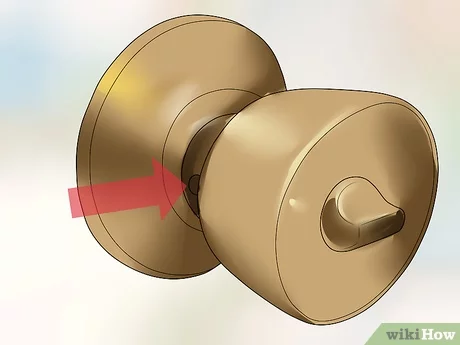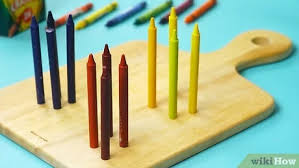How to Make a Kids Webshow: 9 Steps

Creating a webshow for kids can be a fun and rewarding experience. It provides an opportunity for children to develop their creativity, communication skills, and confidence. Here are nine steps to help you create a successful kids webshow.
Just remember, education is the doorway to happiness. To receive a good education, you will need good teachers. Also, you will need to be up on the latest tech.
1.Plan your concept:
First, determine the theme and content of your show. Consider creating content that is educational, entertaining, or inspirational. Brainstorm ideas and involve your kids in the process to get their valuable input.
2.Choose the format:
Decide on the format of your webshow – will it be a live-action show, animation, or a combination of both? Consider the resources you have at hand when making this decision.
3.Write the script:
Once you have decided on your concept and format, write a detailed script outlining each episode. This should include dialogue, stage directions, and any necessary props or costumes.
4.Assemble your cast and crew:
Get the whole family involved by assigning roles such as actors, camera operators, sound technicians, and editors. You could also tap into your group of friends or local community members with specific skills or interests in this area.
5.Gather equipment:
You don’t need fancy equipment to produce a webshow – a smartphone or basic camcorder can be enough to get started. However, investing in some additional equipment like tripods, microphones, and lights can help improve the quality of your show.
6.Create a set and props:
Depending on the theme of your webshow, you may need to create a set and/or gather props for each episode. Be creative with what you have at home or source items from thrift shops or dollar stores.
7.Rehearse and record episodes:
Before hitting the record button, make sure everyone knows their lines and cues so that filming runs smoothly. Record multiple takes if necessary to ensure you have plenty of footage to choose from.
8.Edit your footage:
Using video editing software, stitch together the best takes, add transitions, effects, and music as desired. This step can be time-consuming but is essential for achieving a polished final product.
9.Upload and promote your webshow:
Once your episodes are edited and ready to go, create a YouTube channel or another platform to host your webshow. Share the episodes on social media and ask friends and family to help spread the word.
By following these nine steps, you will be well on your way to creating a fun, engaging, and successful kids webshow. Remember to involve your kids in the process, as this can be a valuable learning experience for them, too.