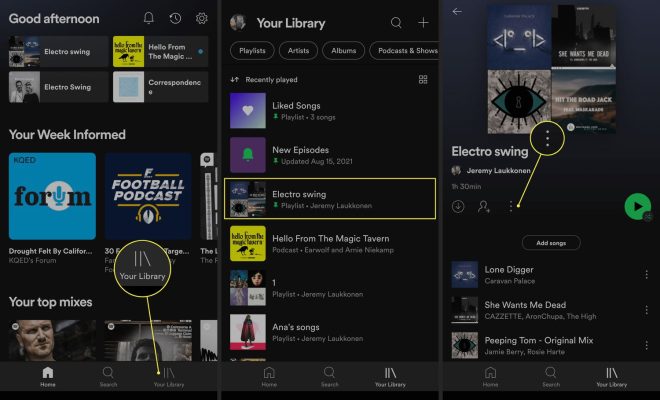How to Log Out of Facebook
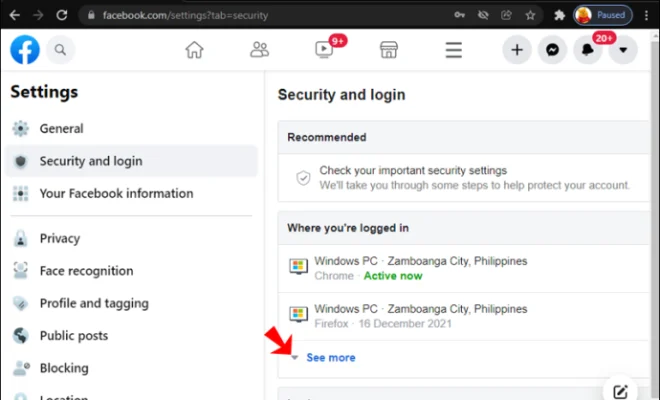
Facebook is one of the largest social media networks in the world with over 2.8 billion monthly active users. Logging out of Facebook is important for several reasons such as privacy, accessing multiple accounts, or simply taking a break from social media. In this article, we will provide a step-by-step guide on how to log out of Facebook.
Option 1: Log out on Desktop
Step 1: Click the down arrow icon on the top right corner of your Facebook page.
Step 2: Select “Log Out” from the drop-down menu.
Step 3: Confirm the log out by clicking “Log Out” once again on the pop-up message.
Option 2: Log out on Mobile App
Step 1: Open the Facebook app on your mobile device.
Step 2: Tap the three horizontal lines on the bottom right corner of the screen.
Step 3: Scroll down and select “Log Out” from the bottom of the list.
Step 4: Confirm the log out by tapping “Log Out” on the pop-up message.
Option 3: Log out on Mobile Browser
Step 1: Open the Facebook website on your mobile browser and log in.
Step 2: Tap the three horizontal lines on the top right corner of the screen.
Step 3: Scroll down and tap “Log Out” at the bottom.
Step 4: Confirm the log out by tapping “Log Out” on the pop-up message.
Option 4: Log out of Facebook on all devices
If you have logged in to Facebook on multiple devices and want to log out of all of them at once, you can use the “Log Out of All Sessions” feature. Here’s how:
Step 1: Go to the Facebook app on your phone or tablet.
Step 2: Tap the three horizontal lines on the bottom right corner of the screen.
Step 3: Tap “Settings & Privacy” and then “Settings.”
Step 4: Scroll down and tap “Security and login.”
Step 5: Under the “Where You’re Logged In” section, tap “See More.”
Step 6: From the list of devices, tap “Log Out of All Sessions.”
Step 7: Confirm the action by tapping “Log Out” on the pop-up message.
In conclusion, logging out of Facebook is a simple and easy process that can be done on any device. By following these steps, you can ensure your privacy, security, and sanity by taking breaks from social media.