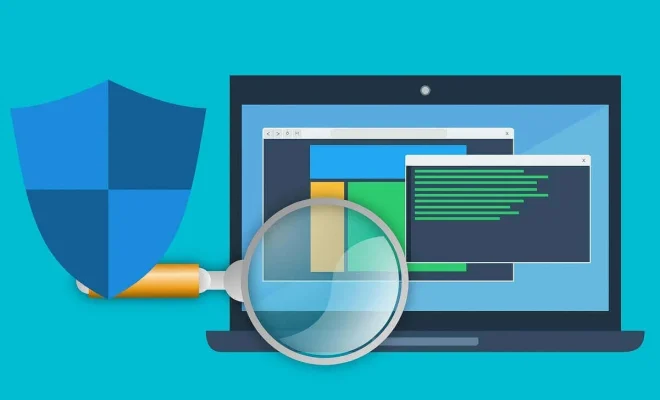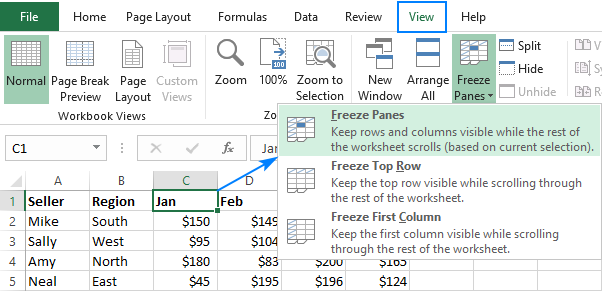How to Identify Deleted Videos in YouTube Playlists

YouTube playlists are a great way to organize and save videos that are relevant to us. They are also helpful in keeping track of the videos that we want to watch later. However, one problem that arises with YouTube playlists is when a video is deleted.
When a video is deleted, it’s no longer visible on the YouTube platform, which also means that it gets removed from any playlists where it was previously saved. This can be a frustrating experience, especially if the video was important to you.
However, there are ways to identify deleted videos in YouTube playlists. In this article, we’ll discuss some of the best methods to determine if a video has been deleted from a playlist.
1.Check the Video’s Status
The first way to check if a video has been deleted from a playlist is by checking the status of the video. Click on the video in your playlist, and if it’s been deleted, you’ll see a “Video Unavailable” message. This message indicates that the video has been removed from YouTube, and it’s no longer available to watch.
2.Use Third-party Websites
Another method to check if a video has been deleted from a playlist is by using third-party websites. There are many online tools available that allow you to check the status of a video, even if it’s been removed from YouTube. You can use websites like Wayback Machine or Archive.org to check the video’s history and see if it was once available.
Another great website that can help you in this regard is Deluminate. It’s a free online tool that scans your playlist and shows the deleted videos. Once you enter your YouTube playlist URL in the search box, it shows the status of all the videos, including the ones that have been deleted.
3.Check Your Playlist’s Analytics
YouTube’s playlist analytics is an excellent tool that can help you track the progress of your playlist. One of the features of this tool is that it shows you the status of each video in your playlist. You can use this feature to see if any of the videos have been deleted.
To access your playlist analytics, go to your YouTube Studio and select the playlist you want to review. Click on the “Analytics” tab, and then select “Overview.” Here, you’ll find the status of each video in your playlist, including the ones that have been deleted.
4.Subscribe to the YouTube Channel
If you find that videos are often getting deleted from your favorite YouTube channels, it might be a good idea to subscribe to their channels. When you subscribe to a channel, you’ll receive notifications of new uploads and updates.
Subscribing to a channel also helps you stay informed if any videos are removed. YouTube channel owners usually provide an explanation or reason when they delete a video. You can read this information in the channel’s updates and respond accordingly.