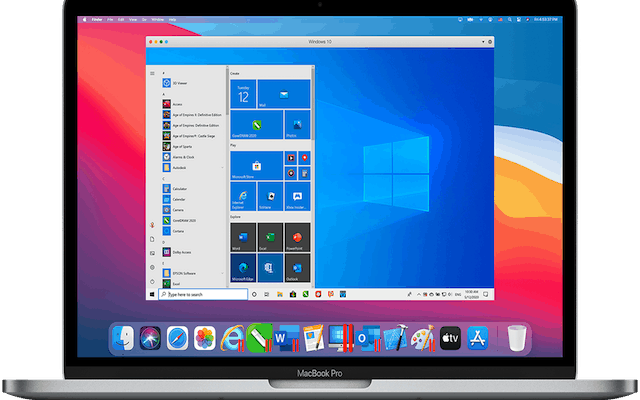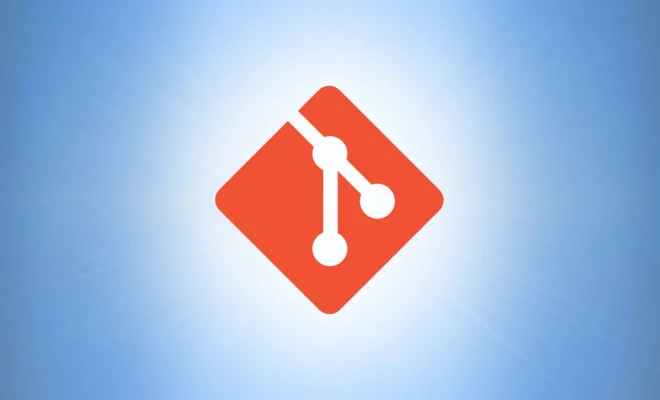How to Get Free Microsoft Office for Students

As a student, you may need access to Microsoft Office to create documents, presentations, or spreadsheets for assignments or projects. However, the price tag that comes with Microsoft Office can be a significant concern for some students. Luckily, there are a few ways to get free Microsoft Office for students.
1. Check Your Institution’s Subscription
Most colleges and universities have a subscription to Microsoft Office 365 for their students. The subscription includes free access to all the applications that come with the full version of Microsoft Office, including Word, Excel, PowerPoint, OneNote, and more. To check if your institution has a subscription, log in to your school’s online portal, and look for the software download section. If available, you can download and install Microsoft Office on your personal device for free.
2. Use Microsoft Office Online
If your institution doesn’t have a subscription, you can still access Microsoft Office for free through the online version of the software. Microsoft Office Online provides access to most of the essential Microsoft Office applications such as Word, PowerPoint, Excel, and OneNote. The online versions offer almost all the functionalities of the offline version, and you can access them from any web browser.
3. Opt for the Microsoft Free Trial
Another option to get free Microsoft Office is to take advantage of the free trial offered by Microsoft. The free trial period is typically 30-days and allows you to use all the applications available in the full version of Microsoft Office. During this period, you can access Microsoft Word, Excel, PowerPoint, and other applications for free. Once the free trial ends, you have the option of purchasing a subscription or going for other free alternatives.
4. Use OpenOffice or Google Drive
If the above options don’t work for you, don’t worry. There are plenty of free alternatives to Microsoft Office that you can use as a student. OpenOffice and Google Drive are two popular options available. OpenOffice is a free open-source suite of productivity tools that is very similar in design and functionalities to Microsoft Office. Google Drive provides access to Google’s suite of applications, including Google Docs, Sheets, and Slides, for free, and you can access them from any device with an internet connection.