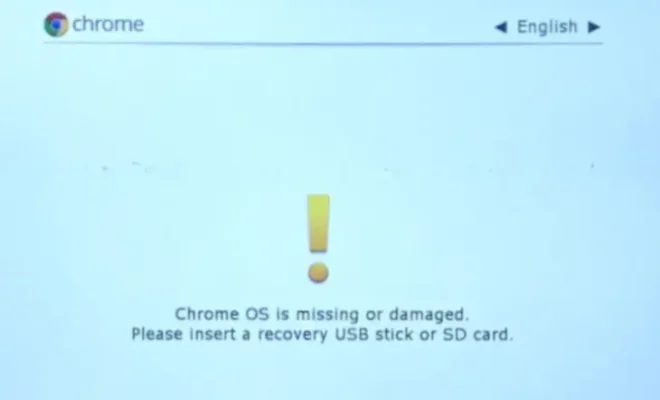How to Fix the iPhone Not Ringing Problem

The iPhone is a remarkable device that has revolutionized our day-to-day life. However, like any other electronic device, it is not perfect, and it can experience issues. One such problem is the iPhone not ringing issue, which can be quite frustrating, especially if you miss important calls. In this article, we will discuss the possible causes of the problem and how to fix them.
1. Check the volume and mute button
The first thing you need to check is the volume and mute button. You may have accidentally turned down the volume or enabled the mute button. To check the volume, press the volume up button on the side of your iPhone until it reaches the maximum volume. If the mute button is enabled, switch it off by toggling the switch on the side of your iPhone.
2. Check the Do Not Disturb mode
Do Not Disturb mode is a feature in iOS that silences incoming calls, messages, and notifications. It is possible that you may have accidentally enabled the Do Not Disturb mode. To check if it is enabled, look for the crescent moon icon in the status bar. If it is visible, swipe up from the bottom of the screen to access the Control Center, and toggle off the Do Not Disturb mode.
3. Check the ringtone
It is possible that the ringtone you have selected is not audible enough. To change the ringtone, go to Settings > Sounds & Haptics > Ringtone.
4. Check the sound settings
Another possible cause of the iPhone not ringing problem is incorrect sound settings. To check the sound settings, go to Settings > Sounds & Haptics > Ringtone and set the volume to the maximum. Additionally, make sure that the vibrate option is turned off.
5. Restart your iPhone
Restarting your iPhone can help resolve the problem. To restart your iPhone, press and hold the power button until the “slide to power off” option appears. Then, swipe the slider from left to right to turn off your iPhone. Wait for a few seconds and then press and hold the power button until the Apple logo appears.
6. Update your iPhone
Updating your iPhone to the latest version of iOS can sometimes help resolve the problem. To update your iPhone, go to Settings > General > Software Update.
In conclusion, the iPhone not ringing problem can be caused by a number of reasons, including incorrect sound settings, Do Not Disturb mode, and outdated software. The above steps should help you fix the problem. However, if the problem persists, you may have to contact Apple support.