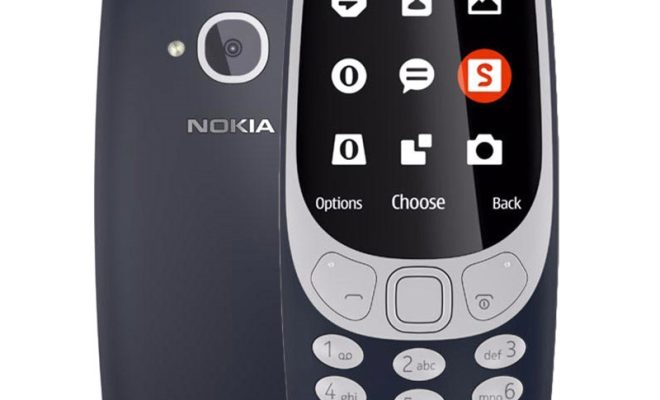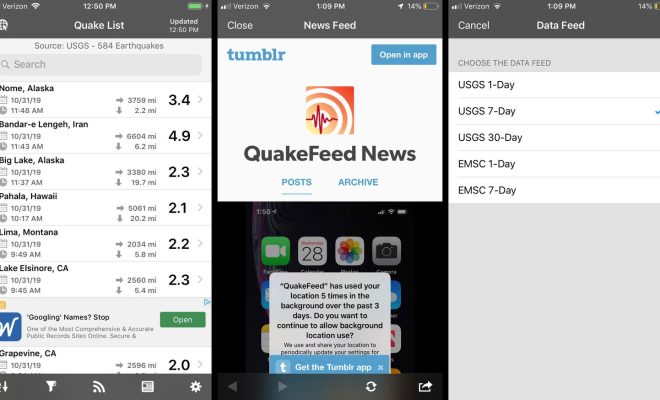How to Fix the “ChatGPT Is at Capacity Right Now” Error on Windows
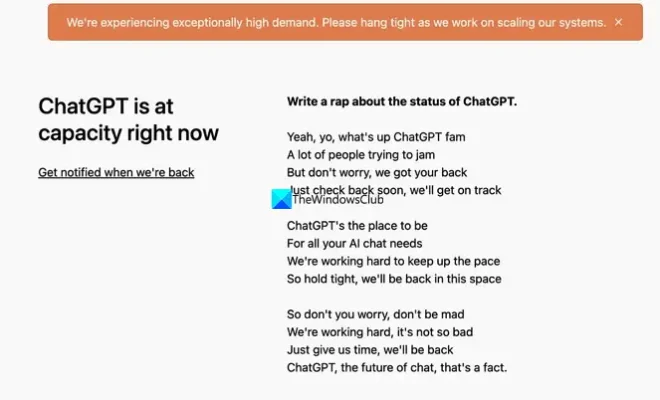
As a ChatGPT user, you may have encountered the “ChatGPT is at capacity right now” error message while trying to access the chat. This error usually pertains to the chat application reaching its maximum capacity at the time, and it can be frustrating when it happens, especially if you’re in the middle of a conversation with someone. Thankfully, there are a few things you can do to fix this problem so that you can resume chatting.
Check Your Network Connection
One cause of the “ChatGPT is at capacity right now” error could be a poor internet connection.
When your internet connection is slow or unreliable, it can take longer for your computer to communicate with ChatGPT’s servers. This increased latency can cause the chat application to reach its maximum capacity more quickly than it would with a better internet connection. Make sure that you have a reliable internet connection and try again.
Wait and Try Again Later
If the error persists despite having a good internet connection, it may be that the application is truly at capacity at the time. The number of active users can cause ChatGPT to reach full capacity, especially during peak hours. You could wait a few minutes and try refreshing the application later in the day or evening when the user traffic has decreased. Alternatively, try using ChatGPT at off-peak hours to increase your chances of getting in.
Clear Your Cache and Cookies
Your browser’s cache and cookies can cause a variety of problems, including issues with accessing
ChatGPT. If you want to clear your cache and cookies, follow these steps:
1. Open the settings menu in your internet browser
2. Select “Privacy and Security” or “Settings”
3. Click on “Clear Browsing Data”
4. Choose the Time range
5. Check the boxes next to “Cookies and other site data ” and “Cached images and files.”
6. Click “Clear data.”
After completing the process, try accessing ChatGPT again to see if the issue is resolved.
Use a Different Browser
If none of the above solutions solve the issue, try using a different browser. Sometimes, a particular browser can cause issues with ChatGPT, and using a different one may be the solution. Experiment with different browsers and see which one works best for you.