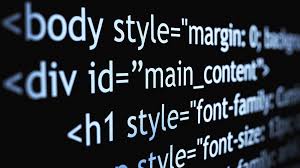How to Fix JavaScript Heap Out of Memory Error

If you are working in JavaScript, then you may experience the “JavaScript Heap Out of Memory Error.” This error occurs when you run out of memory space for the JavaScript heap. When this happens, your program will stop functioning and display an error message on the screen.
The good news is that this error can be fixed. Here are some steps you can take to fix the JavaScript Heap Out of Memory Error:
- Increase the heap space
The first step to fixing the JavaScript Heap Out of Memory Error is to increase the heap space. This can be done by adding the following code to your Node.js app:
node –max-old-space-size=4096 myapp.js
This will set the heap size to 4GB. You can adjust the size to fit your needs.
- Use the Chrome DevTools
Another way to fix the JavaScript Heap Out of Memory Error is to use the Chrome DevTools. The Memory panel in Chrome DevTools can help you identify memory leaks in your code. To use the Memory panel:
– Open Chrome DevTools.
– Click on the Memory panel.
– Click on the Record button to start recording the memory usage.
– Use your application until the error occurs.
– Click on the Stop button to stop recording.
– Review the Memory Timeline to identify memory leaks in your code.
Once you have identified the memory leaks, you can fix them using various techniques.
- Use the Node.js `–inspect` flag
You can also use the Node.js `–inspect` flag to debug your code and fix the JavaScript Heap Out of Memory Error. Here’s how to use it:
– Add the `–inspect` flag to your Node.js command line.
– Start your application.
– Open Chrome and go to chrome://inspect.
– Click on the Open dedicated DevTools for Node button.
– Select the Memory tab in Chrome DevTools.
– Use your application until the error occurs.
– Review the Memory Timeline to identify memory leaks in your code.
Once you have identified the memory leaks, you can fix them using various techniques.
- Use a memory profiler
Another way to fix the JavaScript Heap Out of Memory Error is to use a memory profiler. A memory profiler can help you identify memory leaks and other memory issues in your code. Here are some memory profilers you can use:
– Chrome DevTools Memory panel
– Node.js `–inspect` flag and Chrome DevTools
– Heap Snapshot Analyzer
– Memory Analyzer Tool