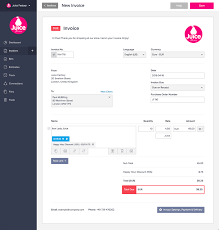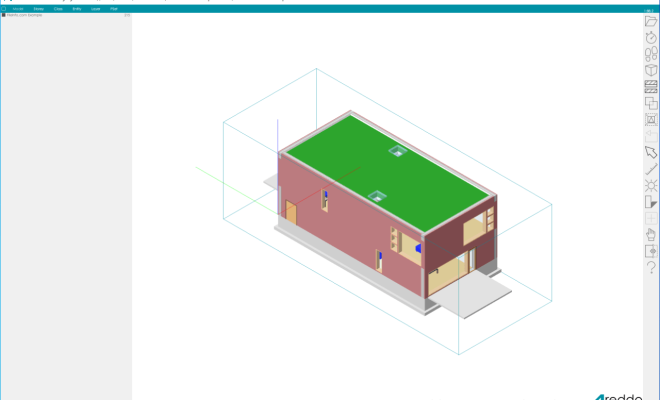How to Fix Code 31 Errors
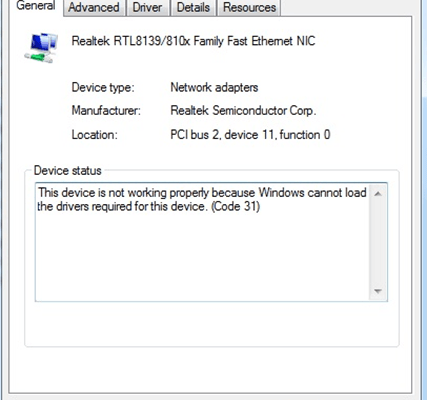
If you are experiencing a Code 31 error on your computer, there is no need to worry as there is a solution. This error is caused when the device driver is not properly installed or is corrupted. It can affect any hardware device that you have installed on your computer, including the network adapter, sound card, and many others. Here are some steps you can take to fix the Code 31 errors:
1. Uninstall the Drivers:
The first step in fixing the Code 31 error is to uninstall the drivers that have been causing the problem. Go to ‘Device Manager’ and look for the device that is causing the error. Right-click on it and select ‘Uninstall.’
Once you have uninstalled the device, restart your computer, and the operating system will automatically reinstall the drivers. If the drivers fail to reinstall, you can download and install them from the manufacturer’s website.
2. Update the Drivers:
If your device drivers are outdated, this can cause the Code 31 error. To update the drivers, go to the manufacturer’s website and look for the latest driver for your device. Download it and install it on your computer.
3. Roll Back the Drivers:
If you recently updated your drivers and are experiencing the Code 31 error, try rolling back the driver to the previous version. Go to ‘Device Manager’ and right-click on the device that is causing the error. Select ‘Properties,’ go to the ‘Driver’ tab and click on ‘Roll Back Driver.’
4. Check for Malware:
Sometimes malware can cause the Code 31 error. Scanning your computer for malware can help fix the problem. Use a reliable antivirus program to scan your computer, and if any malware is detected, remove it immediately.
5. Perform a System Restore:
If none of the above methods work, you may need to perform a system restore to a previous point when the device was working correctly. System Restore will revert the computer’s settings to a previous date, and this can help fix the error.
Conclusion:
The Code 31 error can be frustrating, but it is fixable. By following these steps, you can troubleshoot the error and get your device working correctly again. If you are unable to resolve the issue, you may need to seek help from a professional.