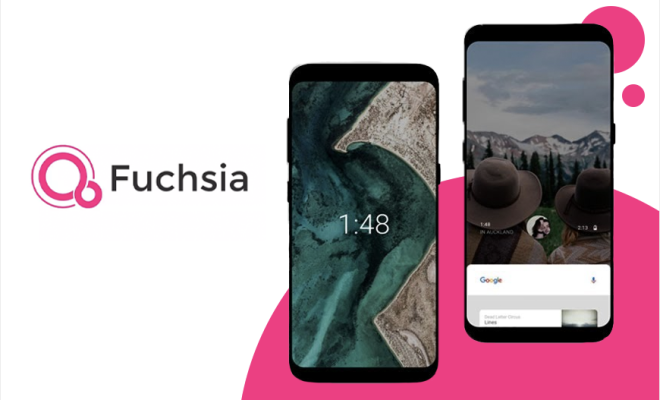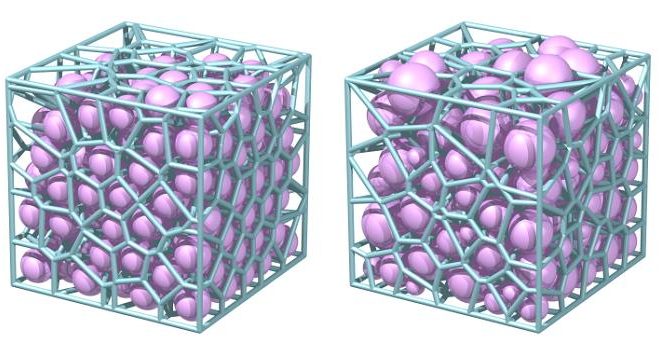How to Delete Your Facebook Account on Android

Facebook is one of the most popular social media platforms, but sometimes, you may want to delete your account for personal reasons. If you are an Android user and want to delete your Facebook account, then read on.
Before you proceed to delete your account, make sure that you have backed up all your important data and photos. Once you delete your account, you will not be able to recover any of your data.
Here are the steps to follow to delete your Facebook account on Android:
Step 1: Open the Facebook app on your Android device.
Step 2: Tap on the three horizontal lines on the top right corner of the app.
Step 3: Scroll down and tap on “Settings & Privacy.”
Step 4: Tap on “Settings.”
Step 5: Scroll down and tap on “Account Ownership and Control.”
Step 6: Tap on “Deactivation and Deletion.”
Step 7: Select “Delete Account.”
Step 8: Enter your password and select “Continue.”
Step 9: Select a reason for deleting your account and tap on “Continue.”
Step 10: Read through the instructions to delete your account and tap on “Delete Account” at the bottom of the page.
That’s it! Your Facebook account will be deleted within 14 days. If you log in to your account within this period, your account will be reactivated, and you will have to start the process all over again.
In conclusion, deleting your Facebook account is a personal decision, and you should only do it if you are sure that you do not want to use the platform anymore. Remember to backup your data before proceeding to delete your account. Follow the steps mentioned above to delete your Facebook account on Android.