How to Delete Files on Mac
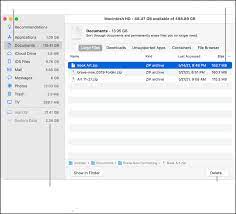
As technology continues to evolve, it has become increasingly important to keep our devices organized, to avoid clutter that can lead to slow performance. Fortunately, Mac users have a few different options when it comes to deleting files. Here are some tips on How to Delete Files on Mac.
1. Move files to the trash bin.
The trash bin is where all deleted files are sent. To move files to the trash bin, simply highlight the file or folder and press the “delete” key on your keyboard. Alternatively, you can right-click on the file and select “move to trash” from the menu.
2. Empty the trash bin.
Once you have deleted files, they will remain in the trash bin until you empty it or until they automatically delete themselves after 30 days. To empty the trash bin, right-click on the bin icon on your dock and select “empty trash.”
3. Use the “Command + Delete” shortcut.
This is a quick and simple method to delete files without having to move them to the trash bin first. Simply select the file or folder you want to delete, and press “Command + Delete” on your keyboard. The file will be sent to the trash bin, which you can then empty if desired.
4. Use a third-party app.
There are various third-party apps available that can help you clean up your Mac and delete unwanted files. Some popular options include CleanMyMac X, AppCleaner, and CCleaner. These apps can also help you free up space on your hard drive by removing unnecessary files, duplicates, and caches.
5. Be careful when deleting system files.
Deleting system files can cause serious problems and could potentially render your Mac unusable. It is recommended that you do not manually delete system files unless you are absolutely sure of what you are doing. If you are unsure, it is best to consult with an expert or use a third-party app to clean up your system files.
In general, it is important to regularly clean up your Mac to maintain optimal performance. Deleting files can help free up space on your hard drive and improve overall efficiency. By following the tips outlined above, you can safely and easily delete files on your Mac.






