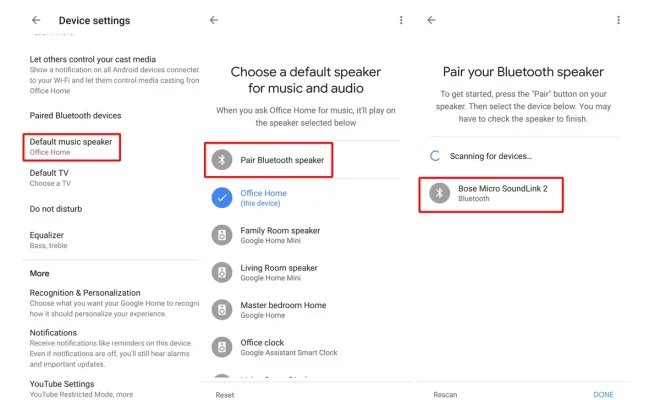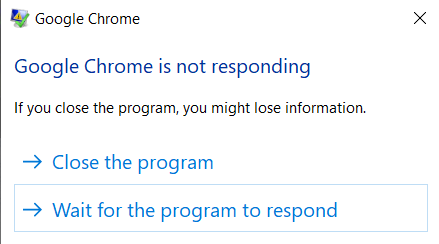How to Defrag Your Windows Hard Drive

If you have had your Windows computer for a while, it is highly likely that your hard drive has become fragmented. Simply put, defragmentation is the process of reorganizing files and folders on your hard drive so that they are stored as close together as possible. This makes your system run faster and smoother. If you are wondering how to defrag your Windows hard drive, this article is for you.
Step 1: Open ‘Defragment and Optimize Drives’ in Windows
The first step is to open the Defragment and Optimize Drives utility tool in Windows. To do this, you can follow these steps:
1. Press the Windows key on your keyboard and type ‘Defragment and Optimize Drives’ in the search bar.
2. Click the Defragment and Optimize Drives option that appears.
Step 2: Analyze Your Hard Drive
Once you have opened the Defragment and Optimize Drives tool, you will see a list of the drives on your computer. Choose the drive that you want to defragment and click on the ‘Optimize’ button. This will start an analysis of your hard drive, which will take a few minutes.
Step 3: Start the Defragmentation Process
After the analysis is complete, the tool will tell you whether or not your drive needs to be defragmented. If the tool recommends defragmentation, click on the ‘Optimize’ button again to start the defragmentation process.
Step 4: Wait for the Process to Finish
The defragmentation process can take some time, depending on the size of your hard drive and the amount of data stored on it. You can use your computer while the process is running, but it is best not to run any heavy programs that could slow down your computer.
Step 5: Check Your Drive’s Status
After the defragmentation process is complete, the tool will show you the status of your drive. If your drive is 0% fragmented, it means that it is fully optimized. If there is still some fragmentation, you can run the tool again to continue the process.
Conclusion
Defragmenting your hard drive is an important maintenance task that should be done regularly to keep your computer performing at its best. The Windows Defragment and Optimize Drives tool is an easy and effective way to defragment your hard drive. Remember to perform this task regularly to keep your computer running smoothly.