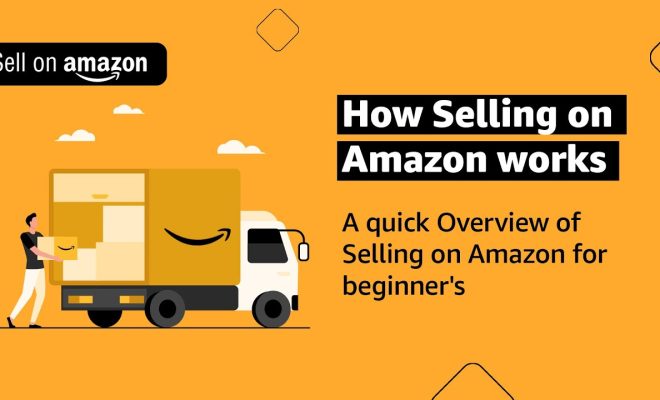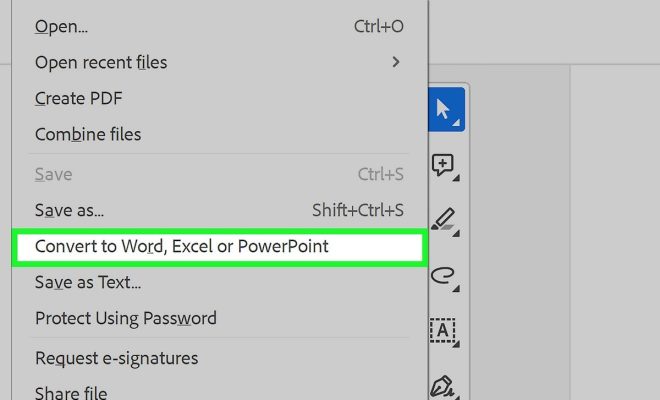How to Decorate a Project File

A well-decorated project file showcases your creativity, organizational skills, and dedication to the task at hand. Whether you’re a student or a professional, decorating a project file can make it stand out from the stack and leave a lasting impression on your audience. In this article, we’ll go through some easy and effective steps to help you transform your project file into an eye-catching piece of work.
1. Choose a theme
Your first step should be to choose a theme for your project file. This will help set the tone and serve as a foundation for all subsequent decorations. Think about what will best represent your project – popular themes include nature, geometric patterns, cultural motifs, or even your favorite color combinations.
2. Gather materials
Once you have decided on a theme, gather the materials necessary for decorating your project file. Common decorative items include colored paper sheets, washi tapes, stickers, stamps, glitter pens, markers, and paint. You could also make use of other embellishments like buttons, 3D stickers, ribbons or beads to add texture and depth to your design.
3. Design your cover page
The cover page is often the first thing people notice about your project file, so make it count! Using the materials you’ve gathered and staying true to your theme, create an appealing design for the front of your file. Don’t forget to incorporate important information like your name, project title, submission date (if applicable), and class/course details.
4. Add section dividers
Section dividers not only break down content into easily digestible segments but also present an opportunity for further customization! Consider creating themed dividers to match the overall design of your project file or adding decorative borders alongside titles for added flair.
5. Use layouts and typography
Express yourself through creative typography by experimenting with different fonts, sizes and colors. Furthermore, playing with the layout of your content can make your project file more visually arresting – try varying text alignments, utilizing bulleted or numbered lists, and including visual aids such as graphs, charts and images.
6. Make use of pocket inserts
If you have additional materials that need to be included in your project file (such as printouts, photographs or handouts), consider using pocket inserts and decorating them as well. This will help to maintain the visual continuity throughout your project.
7. Don’t forget the binder
If you’re using a binder-style project file, don’t overlook the opportunity to extend your theme onto the spine and back cover. Coordinating these elements with the front cover will add a professional touch to your overall presentation.
8. Utilize templates
Templates can be a great time-saver when designing your project file. Look for free or paid options that fit within your chosen theme, download them onto your computer and edit them as required before printing out onto decorative paper.
9. Maintaining balance
As you decorate your project file, remember to maintain a balance between visuals and content. Aim for a cohesive presentation that doesn’t overwhelm the reader – enough decoration to draw attention without distracting from the important information inside.
10. Seal it with care
Finally, after you’ve compiled everything together, protect your work by laminating or placing it in clear sheet protectors so it stays pristine until presentation day.
With these steps in mind, let your creativity shine through as you design and decorate your project file! An aesthetically pleasing and well-crafted project file will not only make an impact on those evaluating it but also serve as a testament to the dedication and effort you invested into its completion.