How to Create and Format a Pie Chart in Excel
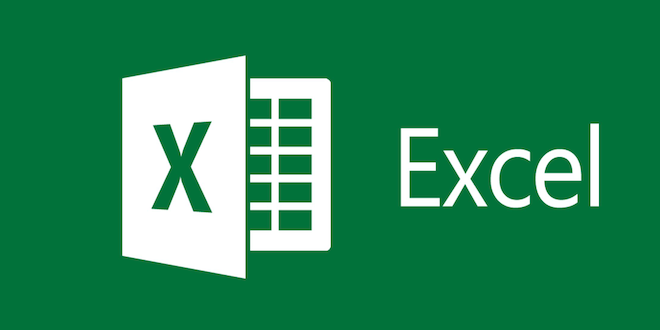
Creating and formatting a pie chart in Excel is a useful skill to have. Pie charts are great for showing data as a percentage of the whole, which makes it easy to interpret at a glance. Here’s a step-by-step guide that will show you how to create and format a pie chart in Excel.
Step 1: Prepare your data
Before creating a pie chart, make sure your data is organized in a clear and concise manner. The data should be in a spreadsheet format, with one row for the titles and headers and one column for each category of data. The categories should be assigned a value, expressed either as a whole number or as a percentage.
Step 2: Select your data
Once your data is prepared, select the data range you want to include in your chart. To do this, click the first cell of your data range, then holding down the Shift key on your keyboard, click the last cell of your data range.
Step 3: Insert a pie chart
With your data selected, click the “Insert” tab in the ribbon at the top of Excel. In the Charts section, select the type of pie chart you want to create. You can choose from a variety of styles, including 2-D, 3-D, exploded, and doughnut pie charts.
Step 4: Customize your pie chart
Once your chart is inserted, customize it to fit your needs. You can change the chart type, title, labels, and legend by clicking on specific parts of the chart. You can also add data labels or a data table to show precise values associated with each section of the pie chart.
Step 5: Format your pie chart
To format your chart, select it by clicking anywhere on its borders. You can then change the colors, borders, and effects of your chart using the “Format” and “Design” tabs in the ribbon at the top of Excel. You can also resize or move your chart by clicking and dragging it.
Step 6: Save your pie chart
Finally, save your chart by clicking the “Save” button in the top-left corner of Excel. You can choose to save it in a variety of file formats, including PDF, PNG, JPEG, and GIF.
In conclusion, creating and formatting a pie chart in Excel is quick and easy. By following these simple steps, you can create informative and visually appealing charts that will help you understand your data better.






