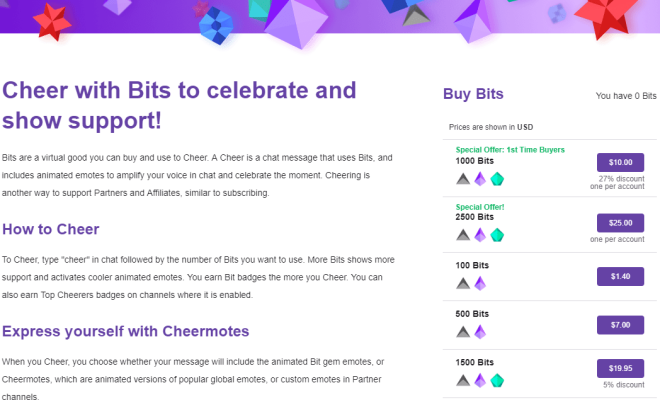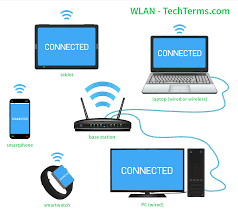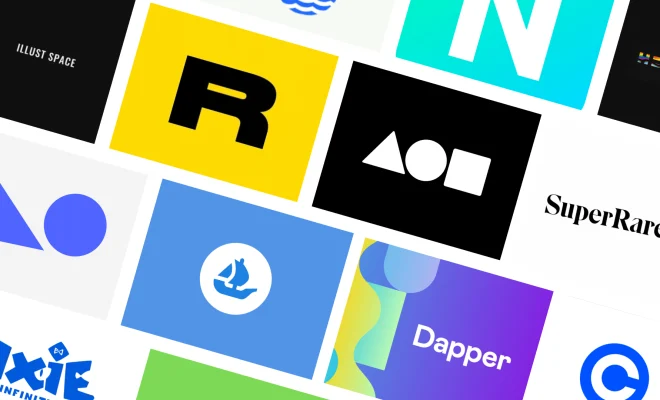How to Create and Edit Tables in Google Docs

Google Docs is a powerful word processing tool that offers many features to help users create and edit tables with ease. Tables are an essential part of any document or report, and they make it easier to organize and present information in a clear and concise manner. In this article, we will discuss how to create and edit tables in Google Docs.
Creating a Table in Google Docs
To create a table in Google Docs, you first need to open a new document or an existing one. Once you have opened the document, follow the steps below to create a table:
Step 1: Place the cursor where you want to insert the table.
Step 2: Click on the ‘Table’ option on the top menu bar.
Step 3: Select the number of rows and columns you want to add to the table.
Step 4: Your table will be inserted into the document.
Editing a Table in Google Docs
Once you have created a table in Google Docs, you can edit it to customize it according to your needs. Here are the steps to edit a table in Google Docs:
Step 1: Click on the table to select it.
Step 2: You will see options for editing the table on the top menu bar, such as ‘Table Properties’, ‘Insert Row’, ‘Insert Column’, etc.
Step 3: Use these options to customize the table according to your requirements.
Formatting a Table in Google Docs
You can also format your table in Google Docs to make it look more professional and attractive. Here are some formatting options available in Google Docs:
Cell borders: You can add borders to cells in your table to make it more visually appealing. To add borders, select the cells you want to add borders to and click on the ‘Border Color’ option on the top menu bar.
Cell background color: You can also change the background color of cells in your table to make it more visually appealing. To change the background color, select the cells you want to change and click on the ‘Cell background color’ option on the top menu bar.
Table alignment: You can align your table to the left, center, or right side of the page by clicking on the ‘Table Properties’ option on the top menu bar.
Conclusion
Creating and editing tables in Google Docs is an essential skill that will come in handy for anyone who needs to present information in a document or a report. By following the steps outlined above, you can easily create, edit, and format tables in Google Docs, making your documents and reports look professional and organized.