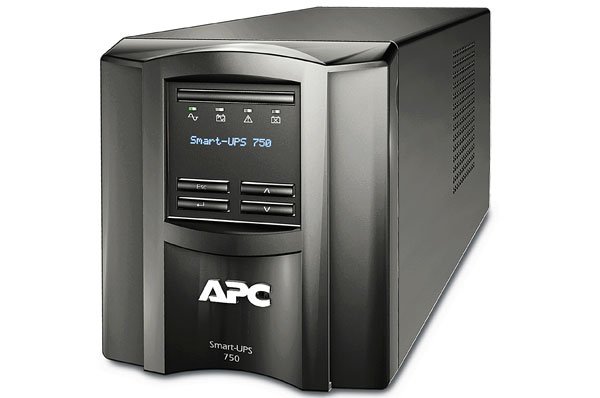How to Create a Slideshow With Google Photos

Google Photos is an excellent platform for storing and organizing your photos. But did you know that you can create a slideshow of your photos from within Google Photos? It’s easy to do and makes sharing your memories with others a breeze. In this article, we’ll walk you through the steps of creating a slideshow with Google Photos.
Step 1: Select the Photos You Want to Include
The first step in creating a slideshow with Google Photos is to select the photos you want to include. You can do this by selecting individual photos or by selecting an entire album. To select multiple photos, hold down the CTRL key while clicking on each photo. To select an entire album, click on the album and then click on the “Select” button in the top-right corner of the screen.
Step 2: Click on the “+” Button
Once you’ve selected the photos you want to include in your slideshow, click on the “+” button in the top-right corner of the screen. This will bring up a menu of options, one of which is “Animation.”
Step 3: Choose Your Slideshow Theme
When you click on “Animation,” you’ll be taken to a screen where you can choose your slideshow theme. There are several themes to choose from, including “Fade,” “Dissolve,” and “Zoom.” Each theme has a different look and feel, so choose the one that best fits your photos.
Step 4: Customize Your Slideshow
Once you’ve chosen your theme, you can customize your slideshow by adjusting the timing and the music. You can choose to have your photos advance automatically or you can manually advance them. You can also choose to add music to your slideshow by selecting one of the pre-loaded tracks or by uploading your own music.
Step 5: Share Your Slideshow
Once you’ve customized your slideshow, you can share it with others. You can share your slideshow by emailing a link to it or by sharing it on social media. You can also embed your slideshow on a website or blog.
In conclusion, creating a slideshow with Google Photos is easy and fun. You can choose from a variety of themes, customize your slideshow with music and timing, and share it with others. So why not start creating your own slideshow today?