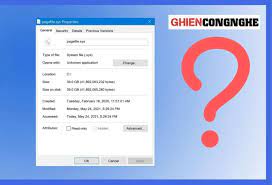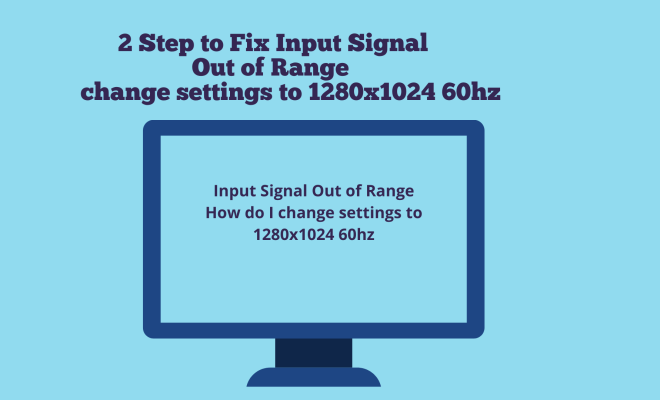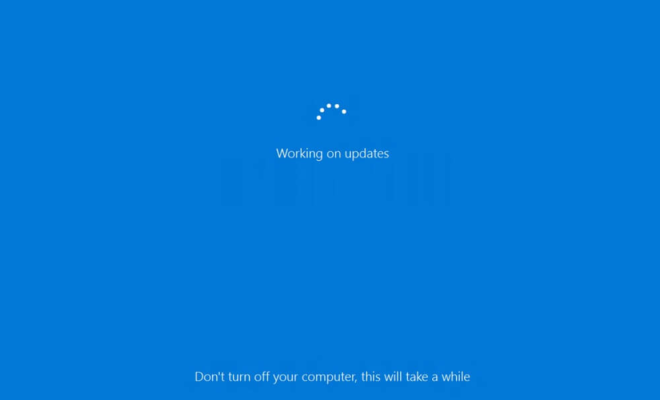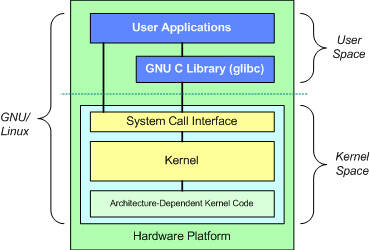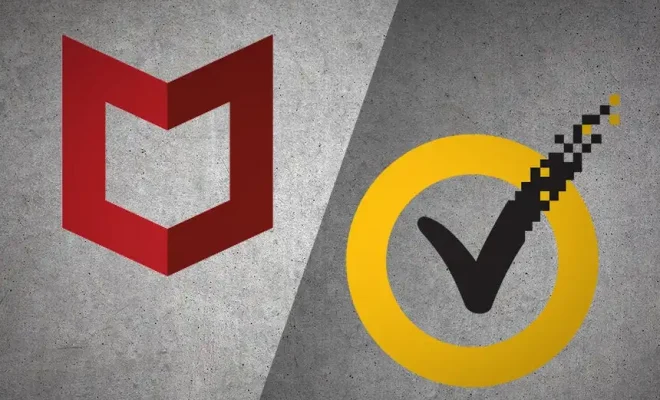How to Count Words and Characters in Excel With the LEN Function
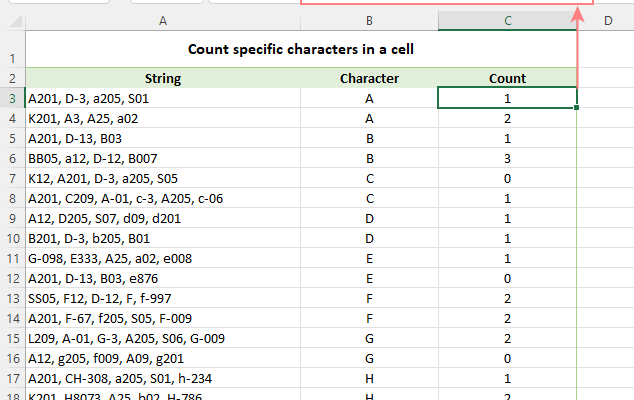
Excel is a powerful tool that is commonly used for calculations, data analysis, and handling large amounts of information. One of its lesser-known functions is the LEN function, which can be used to count the number of characters and words in a cell or range of cells. Here, we will discuss how to use the LEN function in Excel to easily count words and characters.
The LEN function counts the number of characters in a cell or range of cells, including spaces and punctuation marks. To use it, first, select the cell or range of cells that you want to count, then enter the formula =LEN(cell or range) in another cell. For example, if you want to count the number of characters in cell A1, you would enter =LEN(A1) in another cell, and the result will be displayed in that cell.
To count the number of words in a cell, you can use the LEN function in combination with other functions, such as SUBSTITUTE and TRIM. The SUBSTITUTE function is used to replace a specific character, such as a space or comma, with another character, such as a hyphen or underscore. The TRIM function is used to remove any leading or trailing spaces within the cell. By combining these functions, you can count the number of words in a cell.
To count the number of words in a cell, enter the following formula in a new cell: =LEN(SUBSTITUTE(TRIM(cell),” “,”-“))+1. Here, “cell” refers to the cell that you want to count the words in. The TRIM function removes any leading or trailing spaces, and the SUBSTITUTE function replaces any spaces within the cell with hyphens. Finally, adding 1 to the LEN function ensures that the count includes the last word in the cell.
Another way to count the number of words in a cell is using the LEFT, LEN, and SUBSTITUTE functions. Here, you will use the LEFT function to extract the first word from the cell, the SUBSTITUTE function to replace any spaces within that word with hyphens, and the LEN function to count the number of characters in that modified word. You can then use the COUNTIF function to count how many times this formula is repeated in the cell. The final formula would be: =COUNTIF(cell,”*”&LEFT(SUBSTITUTE(A1,” “,”-“),LEN(SUBSTITUTE(A1,” “,”-“)))&”*”). Here, “cell” refers to the cell that you want to count the words in.
In conclusion, the LEN function in Excel can be used to count the number of characters and words in a cell or range of cells. While counting characters is straightforward, counting words may require the use of additional functions such as SUBSTITUTE, TRIM, and COUNTIF. With these simple formulas, you can easily analyze text and gain insights into the data you are working with.