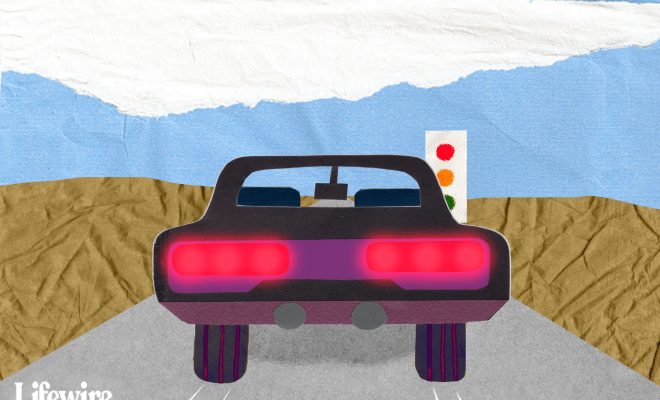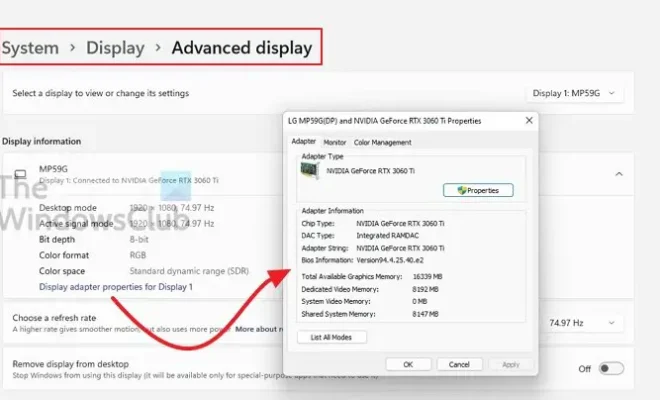How to Choose a USB Wi-Fi Adapter for Your Laptop

Today’s laptops are equipped with Wi-Fi adapters that can connect to wireless networks, but sometimes they either can’t pick up a signal or the signal is weak. A USB Wi-Fi adapter can solve this problem. The best part about them is that they’re easy to install and use. Here’s how to choose a USB Wi-Fi adapter for your laptop.
1. Compatibility
The first thing to take into consideration is the compatibility. Most USB Wi-Fi adapters are compatible with Windows operating systems. However, if you’re using a MacBook or another laptop that runs a different operating system, you’ll need to look for a compatible adapter.
2. Wireless Standards
The next thing to consider is the wireless standards. Many adapters support the 802.11n standard which provides speeds of up to 150Mbps. However, if you’re looking for faster data transfer rates, choose the 802.11ac standard which provides faster speeds. Bear in mind that the faster the wireless standard, the more expensive the adapter.
3. Antenna
The size and type of the adapter antenna are also important factors to consider. An external antenna is better than an internal one as it will typically provide better coverage and connectivity. The antenna can also be adjustable, which allows you to point it in the direction where the signal is the strongest.
4. Range
The range of the adapter is an essential feature to consider. Make sure you check the adapter’s transmission range before purchasing it. A good adapter should provide a range of at least 15 meters or more indoors. A long-range adapter will provide a more stable connection and fewer dropped signals if you move around the house.
5. Security
The last thing to consider is the security of the adapter. An adapter that supports WPA2 security would be ideal. This security feature encrypts your data for added protection. An adapter that supports passwords and secure authentication is also a good choice.
6. Brand and Price
Lastly, the brand and price also play a crucial role. It’s important to choose a reputable brand that offers good customer support and warranty options. Additionally, keep in mind that higher-priced models will offer more features and better connectivity.
In conclusion, choosing the right USB Wi-Fi adapter can be tricky, but by following these tips, you should be able to find an adapter that meets your needs. Remember to consider compatibility, wireless standards, antenna, range, security, brand, and price. With these factors in mind, you’ll be able to make an informed decision and get the best possible Wi-Fi adapter for your laptop.