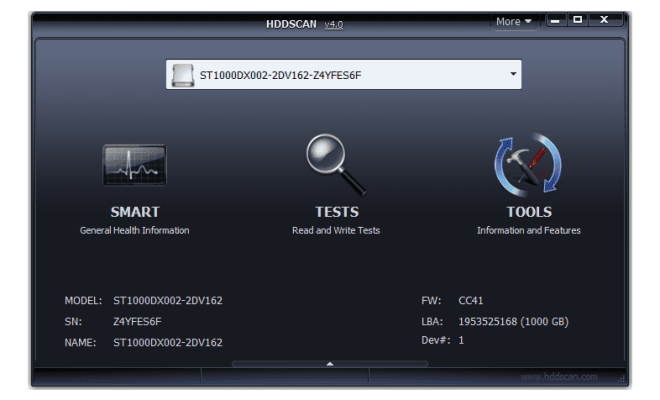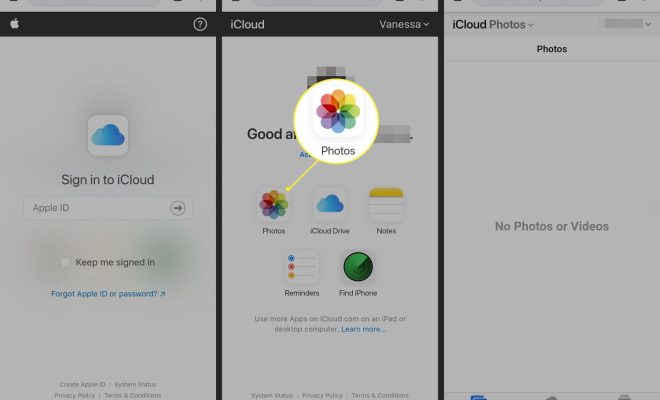How to Check if a Motherboard Is Bad

A motherboard is one of the essential components of a computer. It acts as a central hub for all other components to communicate with each other. However, over time, motherboards can start malfunctioning or stop working altogether. In this article, we will discuss how to check if a motherboard is bad.
1. Check for physical damage
The first thing you need to do is check the motherboard for any physical damage. Look for cracks, bulging or leaking capacitors, burn marks, or any other visible damages. If your motherboard has any of these signs, it is highly likely that it’s dead and needs to be replaced.
2. Perform a visual inspection
Even if there are no visible physical damages, you need to perform a thorough visual inspection of the motherboard. Look for signs of corrosion and rust on the board. These can cause electrical shorts that can damage the motherboard.
3. Test the power supply
A faulty power supply can also cause the motherboard to stop working. To test the power supply, remove it from the computer and connect it to a power supply tester. If the power supply is not outputting the right voltage, it could be the cause of the issue.
4. Check the RAM
Faulty RAM can also cause the motherboard to stop working. Remove all of the RAM sticks and test them individually using a RAM tester. If one of the RAM sticks is faulty, replace it, and see if the motherboard starts working.
5. Check the CPU
A faulty CPU can also cause the motherboard to stop working. Remove the CPU from the motherboard and inspect it for any visible damages. If there are no visible damages, try using a different CPU on the motherboard and see if it works.
6. Use a computer diagnostic tool
There are several computer diagnostic tools available that can help you check if your motherboard is bad. These tools can test the motherboard for any faults and provide a diagnostic report. You can use these reports to determine if the motherboard needs to be replaced.
In conclusion, a faulty motherboard can cause a lot of problems for your computer. It’s essential to check for any damages and perform thorough testing to determine the cause of the issue. If you’re not comfortable performing technical tests, it’s best to take your computer to a professional for repair.