How to Change Your YouTube Name and Channel Name
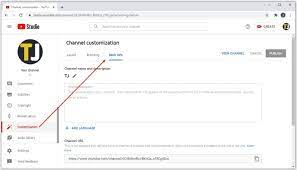
YouTube is one of the most popular video-sharing platforms in the world, with millions of users uploading and watching videos every day. If you’re a YouTube content creator, you might want to change your YouTube name or channel name at some point. It could be to rebrand your channel with a new name or to change your username for a more professional image. Whatever the reason may be, here is a quick and easy guide on how to change your YouTube name and channel name.
Change Your YouTube Name
Your YouTube name represents your account and is often displayed on your channel page and video comments. To change your YouTube name, follow these steps:
1. Log into your YouTube account. Click on your profile picture icon on the top right corner of the screen.
2. From the drop-down menu, select the “Settings” option.
3. Next, click on the “Edit on Google” button beside your name.
4. On the new page, click on the “Edit name” button.
5. Enter your new desired name and click on the “OK” button.
6. Lastly, click on the “Change Name” button to save your new name.
It’s important to note that your new name will be reflected across all your Google accounts, so be sure to choose a name that you’re comfortable with.
Change Your YouTube Channel Name
Your YouTube channel name is the name displayed on your channel page, and it’s what your subscribers will see. If you want to change your YouTube channel name, follow these steps:
1. Log into your YouTube account and go to your channel page.
2. Click on the “Settings” button located at the top right corner of your channel banner.
3. On the new page, click on the “Edit on Google” button located beside your channel name.
4. Enter your new desired name and click on the “OK” button.
5. Lastly, click on the “Change Name” button to save your new name.
Note that it may take some time for your new name to be reflected across your channel page and search results.
Conclusion
Changing your YouTube name or channel name is a straightforward process that can be done in a few simple steps. When choosing a new name or channel name, it’s important to choose something that represents your brand and what you do. Your YouTube name and channel name are what your subscribers will identify you with, so make sure to choose wisely. Finally, ensure that your new name is consistent across all your social media accounts for a more professional image.





