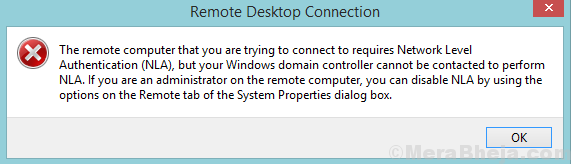How to Change Language on Amazon: A Complete Guide

In today’s globalized world, it’s no surprise that online shopping has become an international activity. With millions of users worldwide, Amazon has become one of the most prominent online marketplaces. However, if someone is not a native English speaker, they may find the site challenging to navigate. Fortunately, changing the language on Amazon isn’t complicated.
So, if you’re struggling with Amazon’s site in a language that’s not your first language, don’t despair. This complete guide will help you change the language on Amazon in just a few easy steps.
Step 1: Log in to Amazon
The first step to change the language on Amazon is to ensure that you are logged in to the website. You can log in by going to the Amazon website and clicking the “Sign in” button at the top right corner of the page. Enter your credentials and click on the “Sign in” button.
Step 2: Go to Your Account
Once you have logged in to Amazon, select the “Account & Lists” option from the drop-down menu in the top right corner of the page. This option will redirect you to a page where you can access your account information.
Step 3: Click on the Language Settings
In the second column, you will find the “Settings” option. Clicking on the “Settings” option will open a list of multiple options. Under this option, you will find the “Change Language Settings” option Click on it.
Step 4: Select your Preferred Language
Upon clicking the “Change Language Settings” option, a new window will open, displaying multiple language options. Scroll down the list and select your preferred language.
Step 5: Click on the “Save Changes” option
After selecting your language, click on the “Save Changes” option. Amazon will redirect you to a page in your preferred language.
That’s it; you’ve successfully changed the language on Amazon. Now, you can easily navigate the website without any barriers. Keep in mind that only the Amazon interface language and content will change, and not the language of the products on sale. So, while browsing Amazon, you may come across products that are only available in English or other languages.
In conclusion, Amazon is a global platform, and it’s essential to understand how to change the language, especially if you are trying to purchase products from other regions. The entire process only takes a few minutes and can make your shopping experience on Amazon seamless. Use the above guide and enjoy shopping on Amazon in your preferred language.