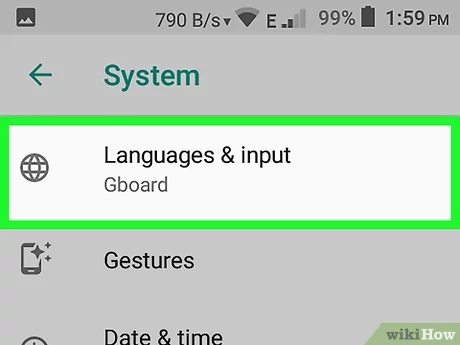How to Build Your Own Linux Distribution

Linux, an open-source operating system that provides a platform for users and developers to work on, has revolutionized the computing world due to its flexibility and customization. Building your own Linux distribution can be an exciting and rewarding experience. This article will guide you through the steps to create your own custom Linux distribution.
1. Choose a Base Distribution
The first step is to choose which Linux distribution will serve as the base for your custom distro. Popular choices include Debian, Ubuntu, Fedora, and Arch Linux. Each has strengths and weaknesses in terms of customization, ease of use, and community support. Consider these factors when making your choice.
2. Understand the File Structure
Understand the Linux file structure and the basic concepts behind it, like directories, symbolic links, and permissions. This understanding will help you manage packages and resources efficiently within your custom distribution.
3. Select a Package Management System
Choose a package management system that suits your needs. Package managers like APT (Debian-based) or YUM/RPM (RHEL-based) facilitate software installation and updates. Familiarize yourself with their commands, how they manage packages and dependencies.
4. Customize User Interface
You can customize the appearance of your distribution by changing its themes, icons, wallpapers, fonts, etc., while also choosing software packages that suit your specific design preferences.
5. Software Selection
Decide on essential software packages that will reflect the purpose of your custom distro – such as office suites, web browsers, media players or development tools – based on user needs or preferences.
6. Build Scripts/ISO Image
When satisfied with customization selections, you’ll need to create an ISO image from this new personalized setup—typically using tools like Debian’s debootstrap or Arch’s archiso. These build scripts facilitate replication for future installations or sharing your creation with others.
7. Test Your Custom Distribution
Before sharing your hard work with others, thoroughly test your custom distribution in a virtual machine or dedicated hardware environment. This will help you validate the performance and reliability of your creation.
8. Share and Promote Your Distribution
Once you’ve built, tested and refined your custom Linux distro, it’s time to share it with the world! Build a website with download links, screenshots, and information about your Linux distribution. Participate in community forums, and stay active in providing updates and support.
9. Learn and Iterate
As you gather feedback from users or encounter issues during development, continuously improve upon your creation. Stirred by the open-source spirit of Linux, embrace the idea of refining and iterating on your platform’s design.
In conclusion, building your own Linux distribution can be a challenging but gratifying project that allows you to learn more about the inner workings of Linux systems while offering a personalized computing experience for yourself or others. By following these steps and staying committed, you can create a unique, rewarding custom Linux distribution that reflects your specific needs and preferences.