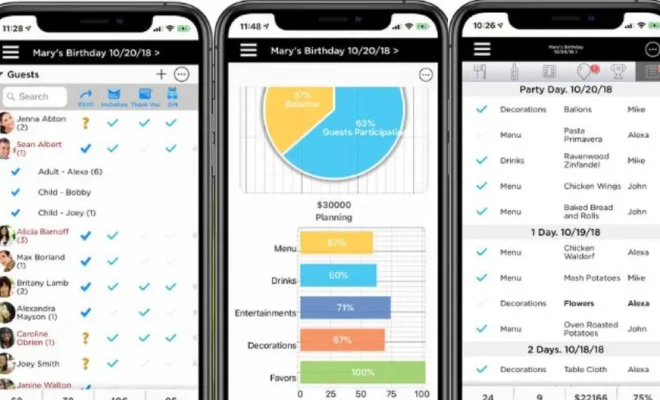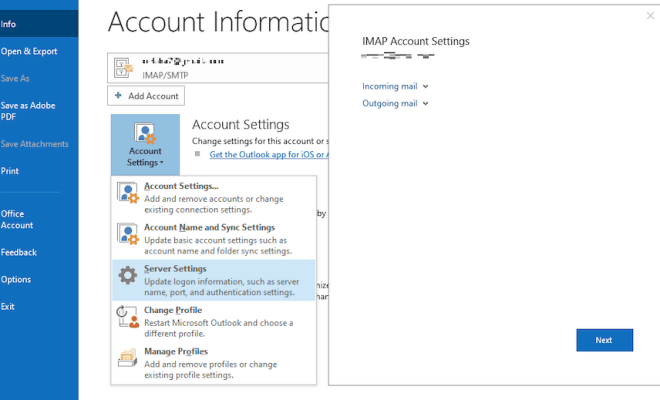How Do You Change or Reset a Spotify Password?

Spotify is one of the most popular music streaming services in the world. With millions of people using the platform, it is natural to forget your password every once in a while. Fortunately, changing or resetting your Spotify password is not a difficult process. In this article, we will guide you through the process of changing or resetting your Spotify password.
Changing Your Spotify Password
If you remember your current Spotify password and would like to change it, the process is relatively straightforward. Here are the steps to follow:
Step 1: Log in to your Spotify account using your current password.
Step 2: Click on the down arrow located in the top right corner of the app and select “Account” from the dropdown menu.
Step 3: Under the “Security” tab, click on the “Change password” button.
Step 4: Enter your current password and your new password in the designated fields, then click on “Set new password.”
Step 5: Congratulations! You have successfully changed your Spotify password.
Resetting Your Spotify Password
If, on the other hand, you have forgotten your Spotify password, you can reset it by following these simple steps:
Step 1: Go to Spotify’s login page and click on “Forgot your password?”
Step 2: Enter the email address associated with your Spotify account and click on “Send.”
Step 3: Spotify will send you an email with instructions on how to reset your password. Click on the link in the email.
Step 4: Enter your new password in the designated fields and click on “Set new password.”
Step 5: Congratulations! You have successfully reset your Spotify password.
Tips for Creating a Strong Spotify Password
To ensure the security of your Spotify account, it is essential to create a strong password. Here are some tips to help you create a strong password:
Use a combination of upper and lowercase letters, numbers, and symbols.
Avoid using easily guessable passwords such as “password” or “123456.”
Make your password at least eight characters long.
Conclusion
As you can see, changing or resetting your Spotify password is a simple process. With these steps, you can ensure the security of your account and continue enjoying your favorite music without any interruptions. Remember, always create a strong password and keep it safe.