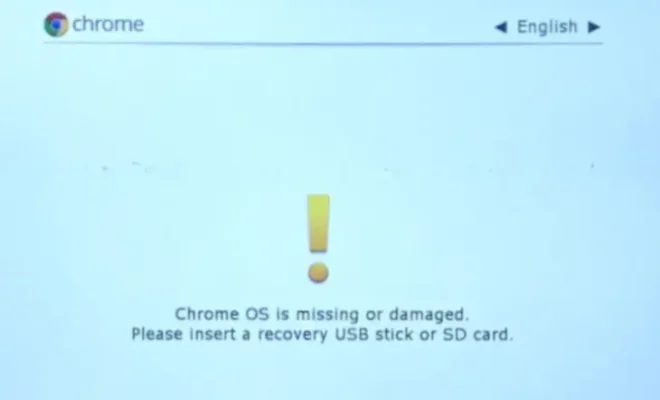Have a Dead Pixel on Your TV or Monitor? Here’s What That Means

As technology advances, we tend to expect nothing but perfection from our devices. Unfortunately, this isn’t always the case.
One issue that you may come across with your TV or computer monitor is a dead pixel. This is a single, tiny point on the screen that fails to illuminate. It may appear as a black, white, or colored dot that stands out against the rest of the image.
While the thought of having a dead pixel may seem frustrating, it’s not necessarily a major concern. In fact, most manufacturers consider a small number of dead pixels to be within normal tolerance levels.
It’s worth noting that dead pixels can occur at any time during a device’s lifespan. They can be caused by manufacturing defects, physical damage, or even natural wear and tear. Sometimes, they may also appear due to a software glitch, but this is less common.
If you do have a dead pixel, the good news is that you might be able to fix it. There are various methods that people have tried over the years, including using specialized software or gently tapping the screen. However, these methods are not guaranteed to work, and they may even cause further damage.
Before attempting any DIY fixes, it’s a good idea to check your warranty. If your TV or monitor is still covered, you may be able to have it repaired or replaced by the manufacturer. Many warranties specifically cover dead pixels, so it’s worth reaching out to customer service to find out what your options are.
If your device is no longer under warranty, you can still choose to have it repaired by a professional. However, it’s important to weigh up the cost of repairs against the value of the device itself. In some cases, it may be more cost-effective to simply purchase a new TV or monitor.