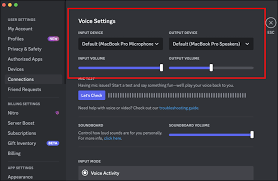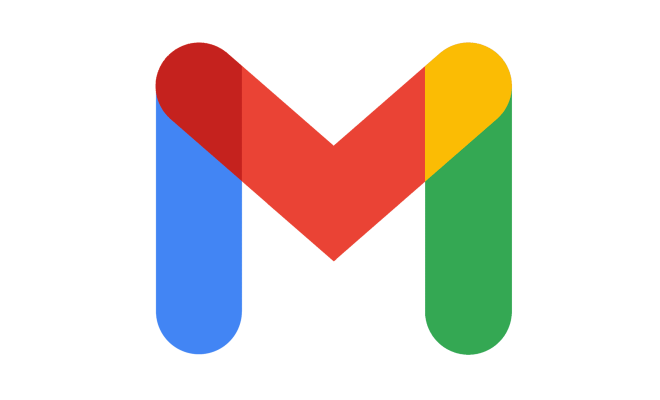Google Chrome vs. Safari: Which Is the Most Secure macOS Browser?

As macOS users, we are presented with a multitude of web browsers to choose from, each offering its own unique features and benefits. Two of the most widely used browsers for Macs are Google Chrome and Safari. However, when it comes to security, which one is the most secure? Let’s dive in and compare.
Google Chrome
Google Chrome is one of the most popular web browsers in the world, with millions of daily active users across all platforms. Chrome is known for its extensive collection of extensions, seamless integration with Google services, and fast page loading speeds.
When it comes to security, Google Chrome is a solid choice. Chrome is built on open-source technology and receives regular security updates. Chrome also has built-in phishing and malware protection, as well as the ability to sandbox tabs to prevent malicious websites from accessing your private information.
One of Chrome’s biggest advantages is its tight integration with Google’s Safe Browsing API. Safe Browsing checks every website you visit against a database of known phishing and malware sites. If you try to visit a site that has been flagged by Safe Browsing, Chrome will show you a warning message and prevent you from accessing the site.
Safari
Safari is Apple’s native web browser for macOS and iOS. Safari is a fast and lightweight browser that offers deep integration with macOS and Apple’s other services. Safari is known for its impressive battery life and smooth scrolling.
Safari’s security measures are also robust. Similar to Chrome, Safari uses sandboxing to protect your browsing data from attackers. Safari also has a feature called Intelligent Tracking Prevention, which blocks third-party tracking cookies and protects your privacy while browsing the web.
Safari also utilizes Apple Pay and iCloud Keychain to add an extra layer of security to online payments and password management. When using Apple Pay, Safari masks your credit card number and sends a one-time security code instead. Conversely, iCloud Keychain securely stores your passwords and credit card information and auto-fills them when you revisit a website, so you don’t have to remember them.