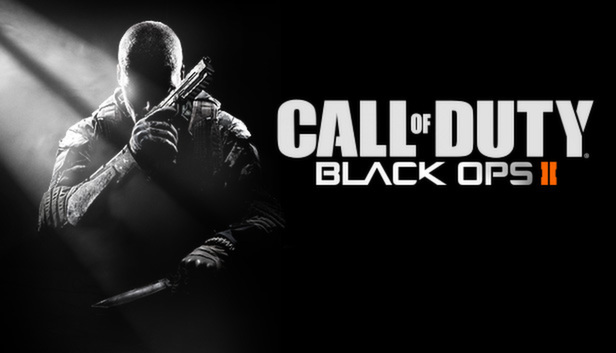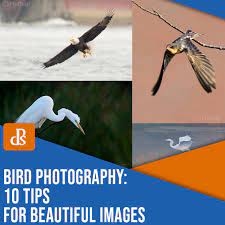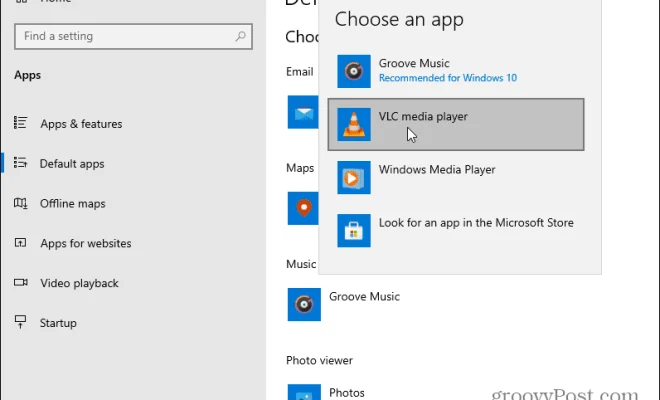Free Disk Defragment Tools for Windows 10/11

As you use your computer, it’s natural for files to become fragmented over time. This means that parts of files are spread out across your hard drive, which can make your computer run slower. Fortunately, there is a number of free disk defragment tools available for Windows 10/11 that can help you keep your computer running smoothly.
One of the best free defrag tools is the built-in Windows Disk Defragmenter. To access this tool, simply type “defragment” into the search bar and select “Defragment and Optimize Drives.” From here, you can choose which drives you want to defragment and let the tool do its work. This tool is already optimized for Windows operating systems and can help improve your computer’s performance, especially if you run it regularly.
Another great free defrag tool for Windows 10/11 is Defraggler by Piriform. This tool is easy to use and allows you to choose which files and folders you want to defragment. It also provides a visual representation of how fragmented your drive is and shows you the progress as it defragments your hard drive. Defraggler can also be scheduled to run automatically, so you don’t have to remember to defragment your hard drive on a regular basis.
Another powerful free defrag tool is Auslogics Disk Defrag. This tool offers different defragmentation options, including a fast and efficient option that can defragment your hard drive in just a few minutes. Auslogics Disk Defrag also offers an option to optimize your hard drive for SSDs, which can help prolong the life of your SSD.
Ultimately, the best free disk defragment tool depends on your personal needs and preferences. However, all of the above tools are reliable, easy to use, and effective at keeping your computer running smoothly. By using a free defrag tool on a regular basis, you can ensure that your hard drive is optimized and that your computer is running at peak performance.