Excel Printing Tips: How to Print Your Spreadsheet Step-by-Step
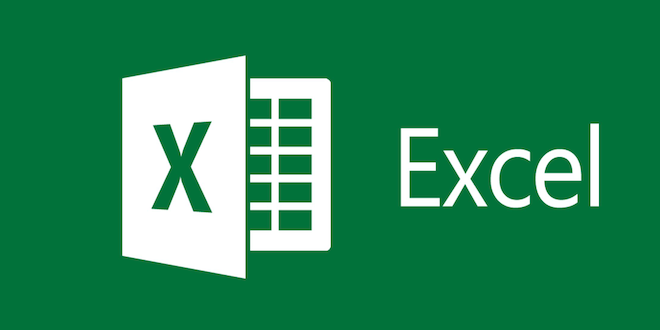
As much as we tend to rely on digital documents, there are still many occasions when we need to print out spreadsheets. Printing Excel spreadsheets, however, can be a daunting task if you are unfamiliar with the software or if you have a complex spreadsheet. Whether you need to print a simple or complex Excel spreadsheet, here are some helpful tips on how to print your spreadsheets step-by-step.
Step 1: Preview Your Spreadsheet
The first thing you should do before printing your Excel spreadsheet is to preview your document. This will allow you to check for any mistakes, such as incorrect calculations or images that may be missing or distorted. To preview your document, click on the “File” tab on the top left corner of your Excel document and select “Print.” You can then adjust your print settings, such as the paper size, orientation, margins, and scaling, to ensure everything looks good before you print.
Step 2: Set Your Print Area
If your Excel spreadsheet contains multiple sheets or data that you do not want to print, you can set your print area. This is helpful when you have a large data set, and you want to print only specific areas of your document. To set your print area, select the range of cells that you want to print and then go to the “Page Layout” tab. Here, click on the “Print Area” button and select “Set Print Area.”
Step 3: Preview Your Print Area
After setting your print area, you should preview your document again to ensure that your print area is accurate. Go to the “File” tab, click on “Print,” and then select “Print Preview” to see the print area in its entirety. You can then make any necessary adjustments to ensure that everything looks correct.
Step 4: Choose Your Print Options
Once you have previewed your document and set your print area, it’s time to choose your print options. Depending on your document, you may want to consider several options, such as double-sided printing, print quality, and page order. You can access these options by clicking on the “Print” button and then selecting “Print Options.”
Step 5: Print Your Spreadsheet
Finally, it’s time to print your Excel spreadsheet. Click on the “Print” button, and your document will be sent to the printer. Depending on the size and complexity of your spreadsheet, it may take some time to print. Sit back and wait until the printer finishes printing, and then take a moment to review your printed document to ensure that everything looks as expected.
In conclusion, printing an Excel spreadsheet may seem like a daunting task, but once you understand your print options and how to set your print area, it becomes an easy process. Take the time to preview your document, set your print area, choose your print options, and print your spreadsheet with confidence. With these helpful tips in mind, you can print your spreadsheets quickly and efficiently, saving you time and reducing potential errors.






