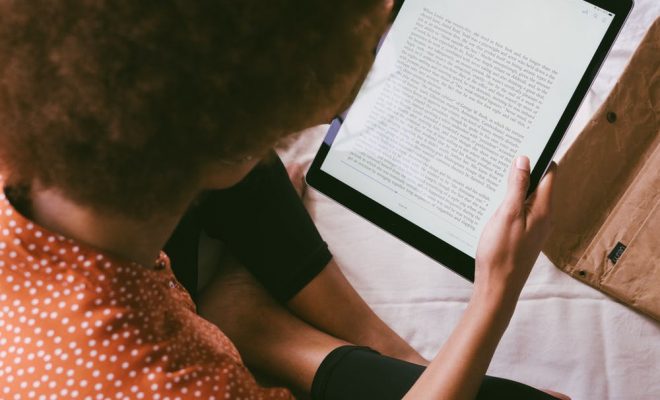Cool Photoshop Ideas Everyone Should Try

Photoshop is without doubt the most popular photo editing tool available today. With its versatile and powerful features, creating intricate and stunning artwork is possible. However, it goes beyond just editing – it’s also a creative outlet that can take your images to the next level. From manipulating images to creating surreal edits, there are countless ideas to entice everyone’s imagination. Below are some cool Photoshop ideas that can help you bring out your inner artist:
- Double Exposure Images
Double exposure images can be produced in Photoshop by layering two images on top of each other. The technique involves blending these images to produce a final image composed of both the original images. This creates a stunning effect, giving the illusion of a merge between them.
- Custom Brushes
Photoshop brushes come in different shapes and sizes, and the ability to create your own is an extra layer of creativity. You can create custom brushes of different shapes, sizes, and designs to help you achieve unique artistic effects. You can use them to add texture, overlay patterns, and create shapes that wouldn’t be possible with regular brushes.
- Manipulate Images to Create Surreal Artwork
Photoshop allows you to manipulate images in ways that can enhance your creativity. You can combine images with different textures, colors, and shapes to create surreal and captivating designs that take your imagination to a whole new level.
- Add Textures and Patterns to Images
Textures and patterns are a fantastic way to add depth and character to images. You can use them to add a background texture to your images or to create layering effects. It’s easier than ever before to find and apply textures and patterns in Photoshop, either through preset options or custom created ones.
- Use Filters to Enhance Images
Filters can add different moods and styles to images. With Photoshop, there’s no limit to the number of filters you can choose from. You can add Vintage, Grunge, Blur, and many more. Using filters allows you to experiment with different effects, or give a particular image a particular mood or style.
- Use Layers to Add 3D Depth
Adding layers to your design will produce a 3D effect. You can add layers to different elements in your image file to create a depth that gives your image that extra edge. Adding shadows and highlights in the right places can add a realistic effect that makes your design pop.