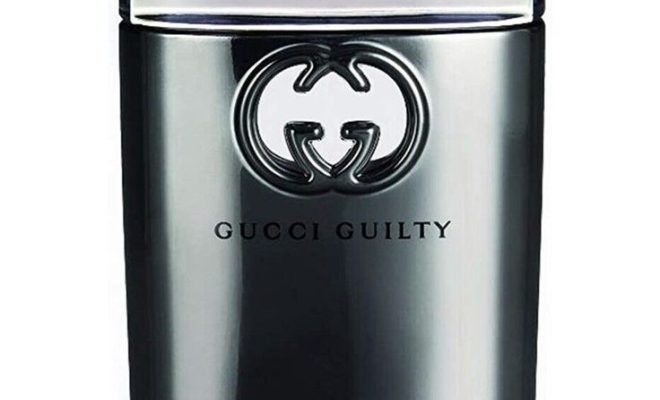Choosing the Best Bluetooth Keyboard for PC

In today’s wireless world, the convenience of using a Bluetooth keyboard with your PC is unmatched. No more tangled wires or cluttered desks – just seamless, cable-free typing. But how do you choose the best Bluetooth keyboard for your needs? Here are some factors to consider.
1.Compatibility: Ensure that the keyboard is compatible with your PC’s operating system, whether it’s Windows, Mac, Linux, or Chrome OS. Some keyboards are designed to work with multiple operating systems and include specific function keys for each.
2.Keyboard Layout: The layout should suit your typing habits. Consider whether you need a full-size keyboard with a numeric keypad or if a compact layout suits you better. Also, check for shortcut keys that can enhance your workflow.
3.Switch Types: The type of switches used in keyboard keys can affect the typing experience significantly. Mechanical switches are favored for their tactile feedback and durability, while membrane switches offer a softer and quieter typing action.
4.Battery Life: You don’t want your keyboard dying in the middle of important work. Look for keyboards with long battery life or those that offer rechargeable batteries.
5.Design and Ergonomics: A well-designed keyboard can prevent strain on your wrists after long hours of use. Features like adjustable stands, wrist rests, and ergonomic shapes can contribute to greater comfort.
6.Connectivity Options: Some Bluetooth keyboards also offer the ability to switch between different devices easily – this can be a boon if you work across multiple screens or gadgets.
7.Build Quality: A sturdy keyboard that can withstand spills and knocks is crucial for durability. Consider materials like aluminum for added strength without compromising on weight.
8.Additional Features: Backlit keys are great for working in low-light conditions, while built-in touchpads can eliminate the need for a separate mouse if you’re tight on space.
9.Price: Set a budget before you start looking as prices vary widely based on features and brand reputation. Balance cost against the features that are most important to you.
10.Brand Reputation and Reviews: Check reviews from other users and experts before making a decision to see any common issues or perks you might not have considered.
By carefully considering these factors, you’ll be able to find a Bluetooth keyboard that’s both functional and comfortable, enhancing your productivity while maintaining an uncluttered workspace.