Can I Play Blu-ray on My Laptop?
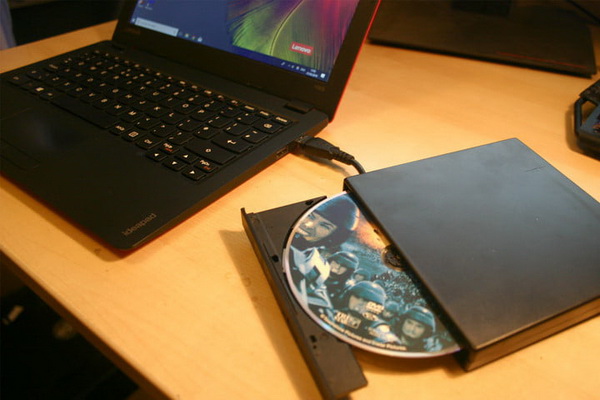
Blu-ray discs, known for their high-definition video and audio, have become increasingly popular over the years. Many laptops come equipped with DVD drives, but not all of them support Blu-ray playback. If you’re wondering if you can play Blu-ray on your laptop, there are a few things to consider.
First, check your laptop’s specifications. Look for a Blu-ray player or Blu-ray disc drive in the list of hardware components. If you don’t have one, you may need to purchase an external Blu-ray drive. These are easy to find online or at electronics stores, and they connect to your laptop via USB.
You’ll also need software to play Blu-ray discs. Windows Media Player and Apple’s QuickTime player don’t support Blu-ray playback, but there are a number of third-party programs that do. Some popular options include CyberLink PowerDVD, ArcSoft TotalMedia Theatre, and VLC Media Player.
However, even if your laptop has a built-in Blu-ray drive and you’ve installed the necessary software, you may still run into issues playing Blu-ray discs. This is because Blu-ray discs are often encrypted with Digital Rights Management (DRM) technology, which prevents unauthorized copying and distribution. Some Blu-ray discs may only play on specific players or in specific regions, depending on the encoding used.
To get around these issues, you may need to use a program that can bypass DRM protection, such as MakeMKV or AnyDVD HD. Keep in mind that circumventing DRM protection may be illegal in some cases, so tread carefully and do your research before attempting to do so.
In summary, playing Blu-ray discs on your laptop is definitely possible, but it may require extra hardware and software, as well as some troubleshooting if you run into playback issues. If you’re a movie lover who wants the highest quality audio and video possible, investing in a Blu-ray drive and the necessary software can be well worth it.






