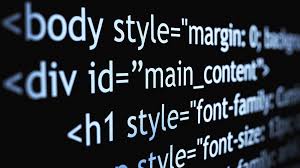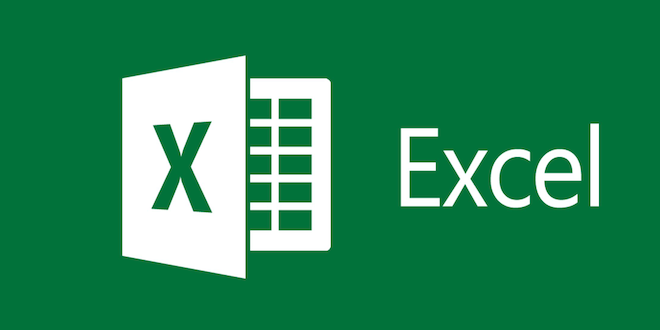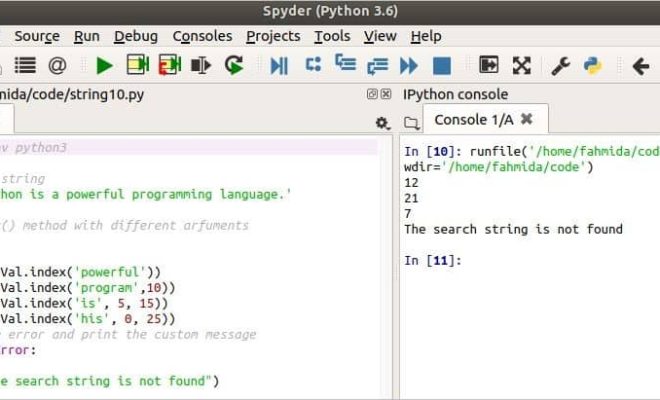Best Text Editors for Mac
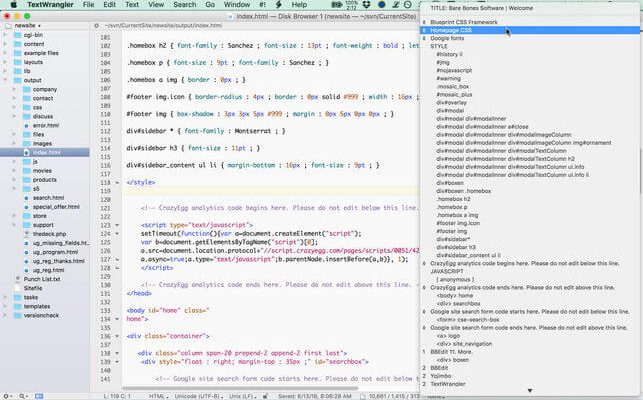
As a Mac user, you probably find yourself needing a text editor for various tasks, from writing a simple note to developing a complex software application. A text editor is an essential tool for any computer user as it allows you to create and edit text-based files quickly and easily. In this article, we will highlight some of the best text editors for Mac.
1. Atom
Atom is one of the most popular text editors for Mac. Developed by GitHub, it is free and open-source, making it an excellent choice for developers. Atom allows you to customize almost every aspect of the editor, making it easy to use for any purpose. It also has various extensions and plugins to help you enhance your productivity and make the editing experience as smooth as possible.
2. Sublime Text
Sublime Text is another popular text editor for Mac. It is known for its speed, ease of use, and customization capabilities. Sublime Text has a powerful built-in macro language that allows you to automate repetitive tasks, making it a go-to text editor for developers. Sublime Text also has a vast community of developers who have created various plugins and add-ons that you can use to enhance your editing experience.
3. BBEdit
BBEdit is a powerful text editor for Mac that has been around for over 25 years. It is favored by many web developers and programmers and is known for its power and speed. BBEdit has features like syntax highlighting, text folding, and function navigation that make it easier to work with large code files. It also has a built-in FTP and SFTP client, which makes it easier to work with remote servers.
4. TextMate
TextMate is a versatile text editor for Mac that is designed for developers. It has features like syntax highlighting, code folding, and regular expression support, making it a great tool for working with code files. TextMate also has a bundle system that allows you to add functionality and features to the editor easily. It also has a vast library of bundles, themes, and plugins that you can download and use.
5. Brackets
Brackets is a free and open-source text editor for Mac that is developed by Adobe. It is easy to use and has features like live preview, which allows you to see the changes you make in real-time. Brackets also has features like quick edit, which helps you work with specific code lines quickly. It also has various extensions and plugins that you can use to enhance your editing experience.