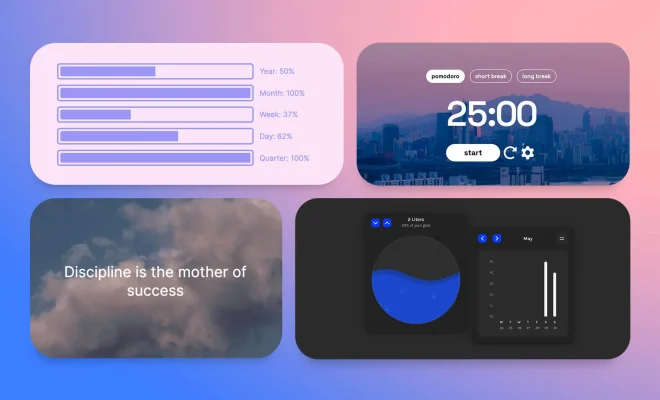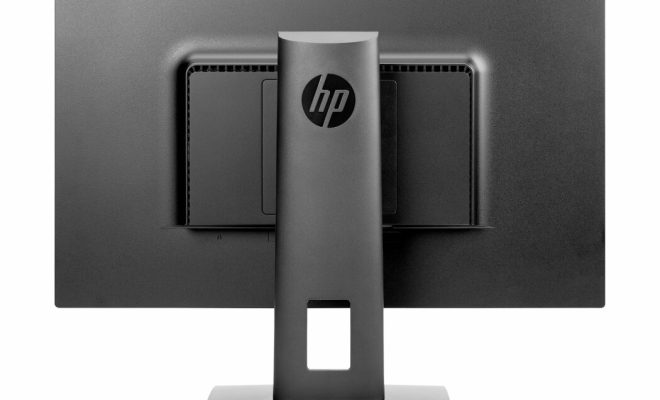Best Free Browser-Based Adobe Illustrator Alternatives

Whether you’re a graphic designer, a marketer, or simply someone who’s looking to create some stunning graphics, Adobe Illustrator has long been one of the most popular tools in the industry. However, it also comes with a price tag, and not everyone can afford the cost of a subscription. Thankfully, there are plenty of free alternatives to Adobe Illustrator available in your browser. Here are some of the best ones.
1. Gravit Designer
Gravit Designer is a free vector-based design tool that works right in your browser. The interface is similar to Adobe Illustrator, so anyone who’s used that software before should feel right at home. Gravit Designer features a large library of preset shapes, as well as the ability to create custom shapes, and it supports both CMYK and RGB color modes. It also has an impressive list of features, including vector editing, bezier curves, multi-page documents, and more.
2. Inkscape
Inkscape is a popular open source vector graphics editor that is free to use. The browser version, which is called SVG-Edit, is a simple editor that can be used to create and edit SVG files. The interface is straightforward, and the tool includes several features including a pen tool, shape tools, a text tool, and more. You can also export files in different formats including PNG, PDF, and SVG.
3. Vectr
Vectr is a free vector graphics editor that you can use in your browser or download on your desktop. It has a user-friendly interface and features a range of tools, including a pen tool, shape tools, text tools, and more. You can also collaborate with others on projects in real-time, making it a great option for teams. Vectr also allows you to export files in different formats, including PNG, SVG and JPG.
4. Boxy SVG
Boxy SVG is a browser-based vector graphics editor that supports both SVG and DXF formats. It comes with a range of features, including shape tools, stroke and fill options and more. Boxy SVG also allows you to upload images and turn them into a vector file. The interface is easy to use, and there are several tutorials available to help you get started.
5. Figma
Figma is a browser-based design tool that has both free and paid versions. It’s designed for teams, and the free version allows for up to three projects and two editors per project. With Figma, you can create vector designs, prototypes, and wireframes. It also has a range of collaboration features, including real-time editing, commenting, and version control.