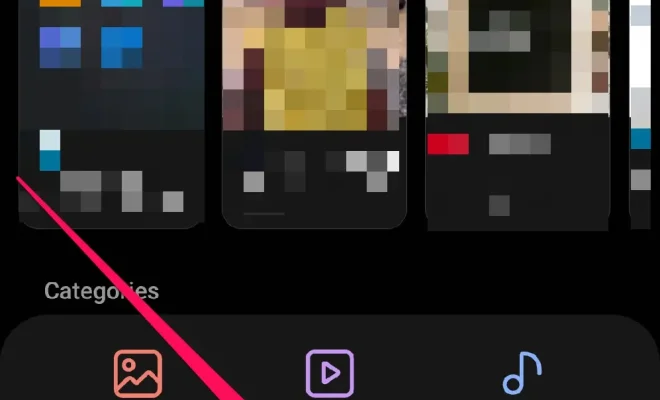How to Register a Car Online

In today’s digital age, it has become increasingly convenient to complete tasks online, including registering your car. Gone are the days when you had to wait in long lines at the Department of Motor Vehicles (DMV) – now you can easily accomplish this task from the comfort of your home. In this article, we will walk you through the process of registering your car online.
1. Gather required information and documents
Before starting the registration process, ensure that you have all the necessary information and documents ready. This may include:
– Vehicle Identification Number (VIN)
– Title or lienholder information
– Proof of insurance
– License plate number (if already assigned)
– Odometer reading
– Emissions test results (if applicable)
– Payment information for fees and taxes
2. Determine if your state offers online registration
Visit your state’s DMV or motor vehicle agency website to find out if they offer the option to register a car online. Keep in mind that not all states offer this service; some may require you to visit a local branch in person.
3. Create an account or log in
If your state does offer online registration, create an account on their website, or log in if you already have one. You may need to provide personal information such as your name, address, and driver’s license number.
4.OK4A5111 Enter your vehicle information
Once logged in, locate the appropriate section of the website for car registration and follow the prompts to enter your vehicle’s information like VIN, make and model, title information, and odometer reading. Be sure to double-check all entries for accuracy to avoid potential issues further into the process.
5. Provide proof of insurance
You may be required to upload a digital copy or enter details from your insurance card as proof that your vehicle is currently insured before proceeding with registration.
6. Verify license plate number (if applicable)
If your vehicle has already been assigned a license plate number, you will need to verify it during the registration process; otherwise, you may be able to request one through the online system. If not available online, you’ll likely receive your license plates by mail or may need to pick them up in person.
7. Pay fees and taxes
Most state websites will require payment of registration fees and taxes before finalizing your request. This can typically be done using a credit or debit card. The exact amount and breakdown of fees will vary depending on your state and the specifics of your vehicle.
8. Submit your application
Once all required information and documents have been uploaded, double-check everything before submitting your application. It’s essential to ensure that everything is accurate, as any errors may cause delays in processing or result in additional fees.
9. Receive confirmation
After submitting your application, you should receive a confirmation email or message on the website. This will generally include a summary of the submitted information and a timeline for processing the registration.
10. Receive registration materials by mail
Upon approval of your online car registration, you will typically receive materials such as a new registration card and window sticker (if required) by mail. Remember to promptly update these materials in your vehicle to avoid potential fines or penalties.
In conclusion, registering a car online can save you time and effort compared to visiting a DMV office in person. Ensure that you have all required information and documentation handy before starting the process, and follow each step carefully to ensure smooth processing.