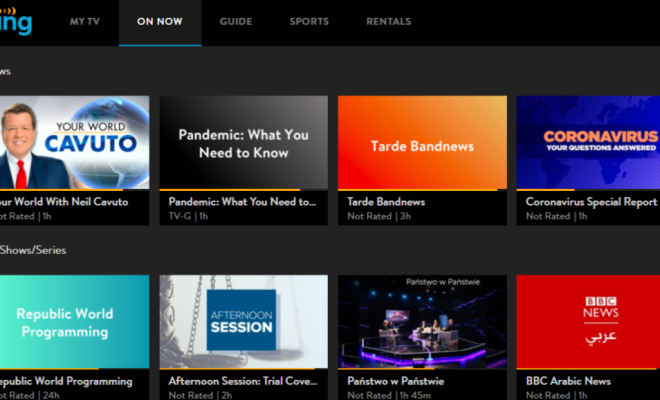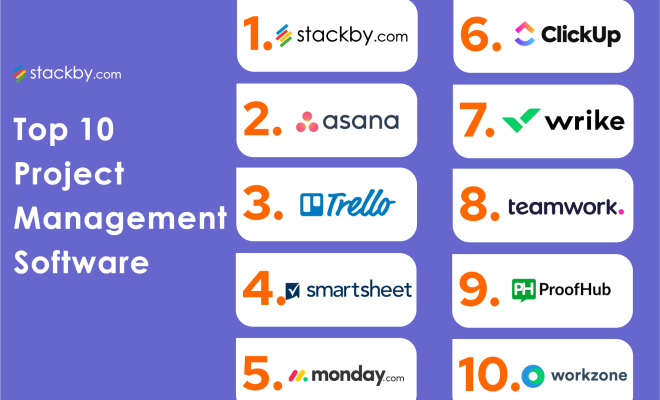6 Best Fixes for Amazon Kindle Not Showing Book Covers

The Amazon Kindle has transformed the reading experience for book lovers worldwide, offering a convenient and portable way to consume literature. However, sometimes technology can hiccup, leaving readers puzzled. A common issue faced by Kindle users is when book covers are not displayed properly. This can be frustrating and diminish your e-library’s visual appeal. But fear not! Here are six of the best fixes to get your digital bookshelf looking pristine once again.
1. Restart Your Kindle
The age-old adage of ‘turning it off and on again’ often works wonders. A simple restart can clear any temporary glitches that may be causing the covers not to display. Press and hold the power button for 40 seconds or until the device restarts.
2. Check Your Kindle Software Update
Running outdated software can lead to compatibility issues with cover art. Ensure your Kindle’s software is up-to-date by going to Settings, then tap on ‘Device Options’, and select ‘System Updates’ to download any available updates.
3. Sync Your Kindle With Amazon’s Server
Syncing your device ensures that all content is up to date with Amazon’s servers. Go to your Kindle’s settings menu, select ‘Sync and Check for Items’. This process can refresh your library and might restore missing cover art.
4. Download the Book Again
If a specific ebook does not show its cover, delete the title from your device and then download it again from the Cloud. This might fix any errors that occurred during the initial download.
5. Use Calibre for Side-Loaded Books
For e-books that are side-loaded – meaning you’ve transferred them from a computer – use Calibre, a free ebook management tool that can edit metadata and help regenerate covers for your books.
6. Contact Amazon Customer Service
If none of the above solutions work, reaching out to Amazon’s Customer Service may be your best bet. They can offer troubleshooting support or inform you if there’s an ongoing system issue affecting cover displays.
Remember, while it might seem minor compared to other device issues, having an incomplete or lackluster visual interface detracts from the overall reading experience. By following these tips, you should be able to enjoy browsing your Kindle library complete with all its colorful book covers in no time!