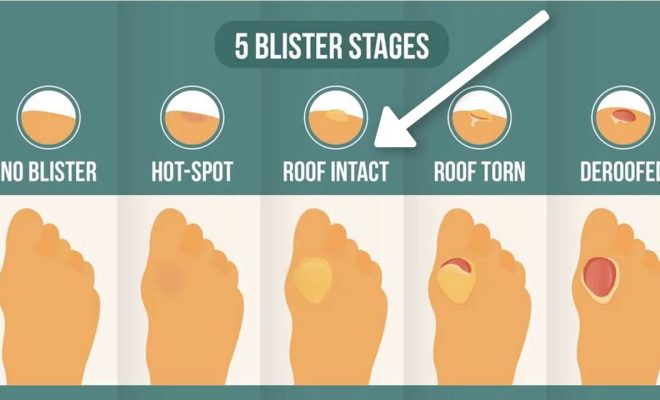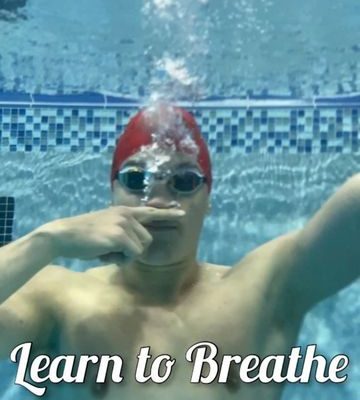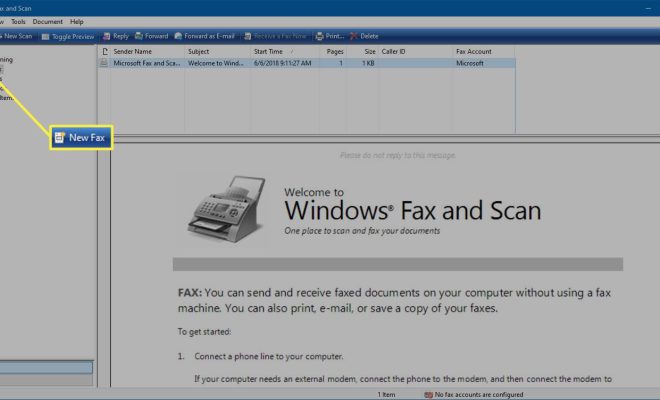5 Easy Ways to Connect Bluetooth Speakers to Android

Introduction
Bluetooth speakers provide a seamless listening experience by connecting wirelessly to your Android device. Whether you’re at home, in the office, or on the go, setting up a connection between your Android smartphone and Bluetooth speaker is simple and convenient. In this article, we will discuss five easy methods to connect Bluetooth speakers to your Android device, allowing you to enjoy your favorite tunes without any hassle.
1.Connecting through the Quick Settings Panel
Step 1: Swipe down from the top of your Android device’s screen to reveal the Quick Settings panel.
Step 2: Find the Bluetooth icon and tap on it to enable Bluetooth.
Step 3: Press and hold the Bluetooth icon until you are redirected to the Bluetooth settings page.
Step 4: Turn on your Bluetooth speaker and ensure it is in pairing mode.
Step 5: On your Android device, tap on the name of your Bluetooth speaker under ‘Available Devices’ to connect.
2.Connecting through Device Settings
Step 1: Open the ‘Settings’ app on your Android device.
Step 2: Navigate to ‘Connections’ or ‘Connected Devices,’ depending on your device model.
Step 3: Toggle on Bluetooth if it is currently disabled.
Step 4: Turn on your Bluetooth speaker and set it to pairing mode.
Step 5: Tap on ‘Search,’ ‘Scan,’ or ‘Refresh’ within the Bluetooth settings to find available devices.
Step 6: Once your speaker appears in the list of available devices, tap on its name to establish a connection.
3.Connecting using NFC (Near Field Communication)
Step 1: Ensure both your Android device and Bluetooth speaker have NFC functionality.
Step 2: Turn on NFC from the Connections section in your device settings.
Step 3: Turn on the speaker and activate pairing mode as well as its NFC feature, if required.
Step 4: Place your Android device in close proximity to the NFC tag on your speaker.
Step 5: Upon recognizing the NFC tag, your Android smartphone will automatically connect to the Bluetooth speaker.
4.Connecting with QR Code Scanning
Step 1: Download a QR code scanner app from the Google Play Store.
Step 2: Find the QR code on your Bluetooth speaker’s packaging or manual.
Step 3: Launch the QR scanner app and scan the QR code with your Android device.
Step 4: The app will direct you to establish a connection between your Android phone and Bluetooth speaker by providing relevant instructions.
5.Using Third-Party Applications
Step 1: Search for Bluetooth connection apps on the Google Play Store, such as ‘Bluetooth Connect & Play’ or ‘Bluetooth Pair.’
Step 2: Download and install the selected app.
Step 3: Open the app and follow its instructions to connect your Android device to your Bluetooth speaker effortlessly.
Conclusion
By following any of these five methods, you can easily and quickly connect your Bluetooth speaker to your Android device. Enjoy a hassle-free listening experience as you indulge in your favorite songs, podcasts, or audiobooks.