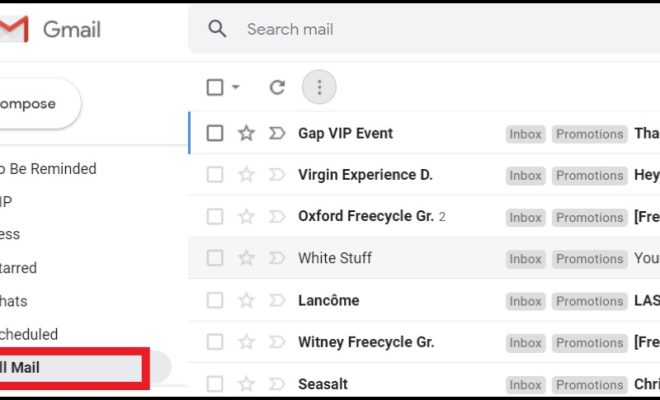5 Best Free Camtasia alternatives for Windows 11

When it comes to screen recording and video editing software on Windows 11, Camtasia is a popular option known for its robust features. However, its cost may not be within everyone’s budget. Fortunately, there are several free alternatives that offer a good range of features suitable for both beginners and advanced users. Here are the top 5 free Camtasia alternatives.
1. OBS Studio
Open Broadcaster Software, or OBS Studio, is a completely free and open-source software for video recording and live streaming. With its high-performance real-time video/audio capturing and mixing capabilities, OBS allows you to create scenes made up of multiple sources including window captures, images, text, browser windows, webcams, capture cards, and more.
2. ShareX
ShareX is an open-source and free program that boasts an impressive set of features focused on screen capture. While it doesn’t offer a built-in video editor like Camtasia, it excels in quick and efficient screen recording, allowing direct uploading to various platforms like YouTube. ShareX also supports numerous methods of capture including full screen, window, monitor, region, freehand, and scrolling.
3. Shotcut
Shotcut is another powerful open-source program that offers extensive format support and audio/video editing features. Its interface can be complex at first but offers a comprehensive solution once you get familiar with it. It includes a wide range of video effects and supports 4K HD resolution.
4. DaVinci Resolve
DaVinci Resolve combines professional 8K editing, color correction, visual effects, and audio post-production in one software tool. While the professional version comes at a premium price, DaVinci Resolve 17 offers a remarkable free version that can certainly meet —and in some cases exceed— the expectations of amateur video producers looking for a deep set of high-quality tools.
5. Lightworks
Lightworks has established itself as another great tool for video editing with its simple yet powerful features accessible through an intuitive user interface. It’s suitable for quick video edits as well as more complex projects for which you might have considered Camtasia. The free version comes with a comprehensive set of tools that would satisfy the needs of most content creators.
These alternatives give you plenty of options to choose from based on your specific needs whether they be screen recording or video editing on Windows 11 without breaking the bank.