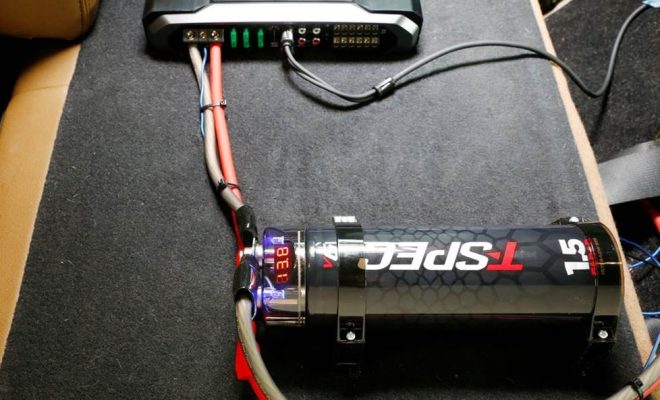4 Ways to Share Google Form Responses With Others

In today’s digital age, sharing information is a crucial aspect of collaboration, especially when it comes to gathering and analyzing data from Google Forms. Whether you’re a teacher, business professional, or researcher, sharing the responses from Google Forms can streamline your workflow and facilitate better communication with your team or audience. Here are four effective ways to share Google Form responses with others.
1. Share the Response Spreadsheet:
The most straightforward method is to share the Google Sheets spreadsheet that is automatically generated when responses are submitted to your Form. You can do this by opening the spreadsheet, clicking on the green “Share” button in the top right corner, and entering the email addresses of those you want to share it with. You can set different access levels for each collaborator, such as Viewer, Commenter, or Editor.
2. Send a Summary of Responses:
Google Forms offers a feature that allows you to view a summary of all responses which includes charts and graphs. You can share this summary by clicking on the “Responses” tab within your form and selecting ‘Summary’. Then click on the three dots in the upper right corner and choose “Print.” You can save this as a PDF and share it via email or another file-sharing service.
3. Use Google Drive Folder Sharing:
Another way is by using the folder-sharing option in Google Drive. Beforehand, ensure your response spreadsheet is saved within a specific Google Drive folder. You can then share access to this folder by right-clicking on it, choosing ‘Share’, and then entering the email addresses of individuals or groups you’d like to have access to the form’s responses.
4. Integrate with Google Data Studio:
For advanced analysis and real-time data visuals, you can connect your Google Forms Responses Sheet with Google Data Studio. Once connected, you can create interactive reports and dashboards using Data Studio’s powerful data visualization tools. These reports can be shared via a direct link or embedded into websites where your respondents can interact with their own data.
By utilizing one or multiple methods from above, you’ll be able to effectively and efficiently share information obtained through Google Forms—enhancing productivity and fostering collaboration among stakeholders involved in your project or study.